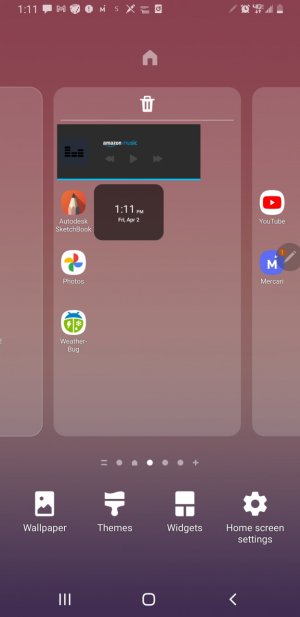A
Android Central Question
I added the alarm clock widget to my homescreen and I can not get it off again. It is locked on the screen so it stays in place when I switch between panels. I can not alter its positioning or the alarm that is set to go off at 12:45 am Sunday, Monday, Friday, And Saturday. I can not find a single setting anywhere that gets rid of this thing and I am not able to disable the app. I am hoping to avoid a factory reset but this horrible little widget us making me insane! Please help!