- Dec 2, 2018
- 19
- 1
- 3
Hello. I just purchased an ANS UL40 phone. The Android version is 7.1.1.
Upon setting it up, I ran Malwarebytes. It found the Android/Trojan.Doppler.Agent.fo malware. It is in a Wireless Update app; it cannot be disabled. How do I remove this malware?
If I have to perform a root, please give me a link that gives instructions.
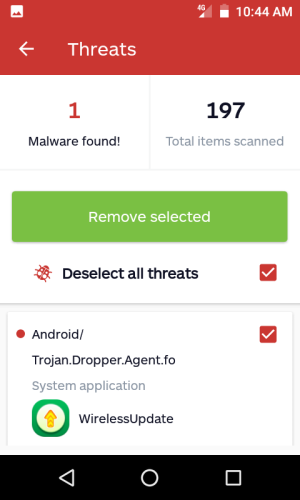
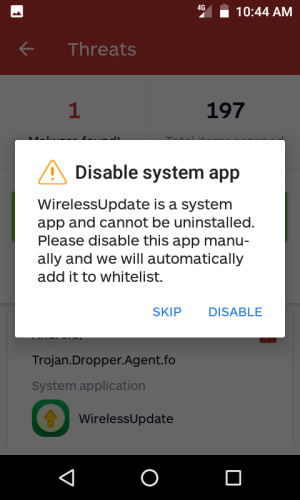
Thank you.
Upon setting it up, I ran Malwarebytes. It found the Android/Trojan.Doppler.Agent.fo malware. It is in a Wireless Update app; it cannot be disabled. How do I remove this malware?
If I have to perform a root, please give me a link that gives instructions.
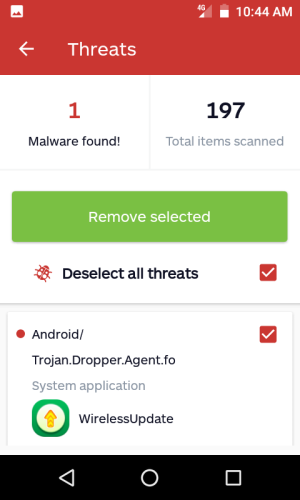
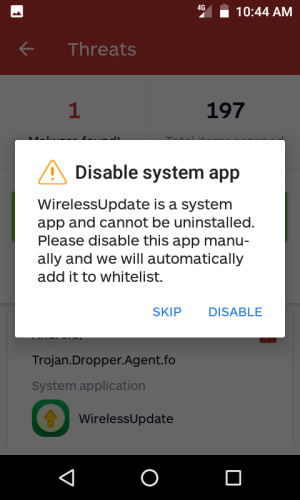
Thank you.
Last edited:

