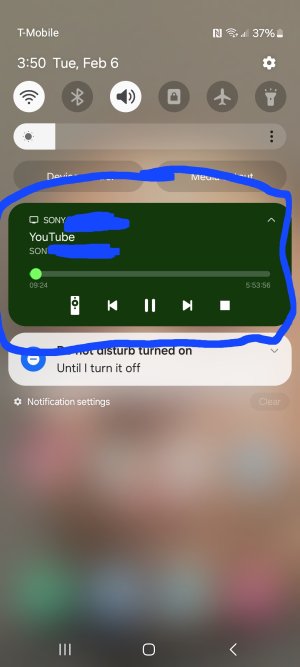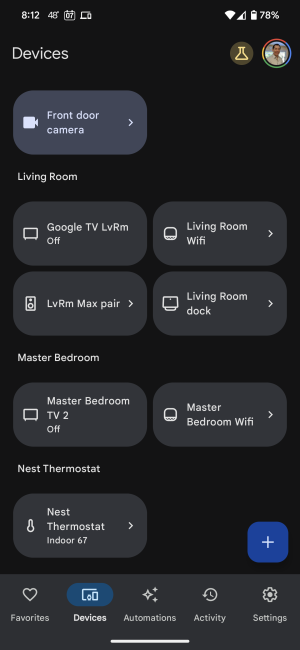Question how do i remove this?
- Thread starter f23948
- Start date
You are using an out of date browser. It may not display this or other websites correctly.
You should upgrade or use an alternative browser.
You should upgrade or use an alternative browser.
- Mar 9, 2012
- 169,500
- 10,861
- 113
- Oct 2, 2021
- 173
- 20
- 18
I'm here at my grandma's house but still persists even me and my grandma didn't touch the tvi just tried your suggestion but long-pressing doesn't do anything
- Oct 2, 2021
- 173
- 20
- 18
They don't have media settings on my phoneYou can try going to Settings>Sound & Vibration>Media and turn off the toggle for "Pin media player".
- Mar 9, 2012
- 169,500
- 10,861
- 113
Oh sorry, I was looking at my Pixel 7 Pro. As mustang7757 mentioned previously, Samsung phones don't have that option.They don't have media settings on my phone
Sorry this is so challenging, but it's the kind of thing that's much easier if I could have your phone in my hand to look around. I'm still not sure why you can't get to the Google Home screen for the TV that has the Recognition & Sharing menu, where you can turn off the ability to let others control the casting.
- Feb 6, 2017
- 98,333
- 14,557
- 113
I don't know what Android version or UI OP on but Android 14 One UI 6 and above you can swipe those banners and pretty much any now .Oh sorry, I was looking at my Pixel 7 Pro. As mustang7757 mentioned previously, Samsung phones don't have that option.
- Feb 6, 2017
- 98,333
- 14,557
- 113
Sorry 6.1 and up , you remember when u get a voicemail it would stay there untill you listen to them not anymore everything gets swipe out
fuzzylumpkin
Well-known member
- Dec 7, 2012
- 5,551
- 2,569
- 113
You can just swipe away voicemail notifications now? that's actually a big improvement. For me at least, I can see why some may find it an inconvenience.Sorry 6.1 and up , you remember when u get a voicemail it would stay there untill you listen to them not anymore everything gets swipe out
- Feb 6, 2017
- 98,333
- 14,557
- 113
Yeah that would never go away unless you read the voicemail , I'm glad that gets swiped away.You can just swipe away voicemail notifications now? that's actually a big improvement. For me at least, I can see why some may find it an inconvenience.
- Feb 6, 2017
- 98,333
- 14,557
- 113
I see a remote in this screenshot what's that from ?after i full reset on my samsung galaxy a53 5g phone, how do i remove this? i turned off bluetooth but still persists, tap and hold doesn't do anything!!!
View attachment 359641
Similar threads
- Replies
- 2
- Views
- 2K
- Solved
- Replies
- 17
- Views
- 3K
- Replies
- 3
- Views
- 1K
- Replies
- 5
- Views
- 1K
Trending Posts
-
-
-
-
-
App Cloner with "Same HWID" / Hardware ID Spoofing Support for Roblox
- Started by akununtukunduhfilm2
- Replies: 1
Members online
Total: 8,274 (members: 10, guests: 8,264)
Forum statistics

Space.com is part of Future plc, an international media group and leading digital publisher. Visit our corporate site.
© Future Publishing Limited Quay House, The Ambury, Bath BA1 1UA. All rights reserved. England and Wales company registration number 2008885.