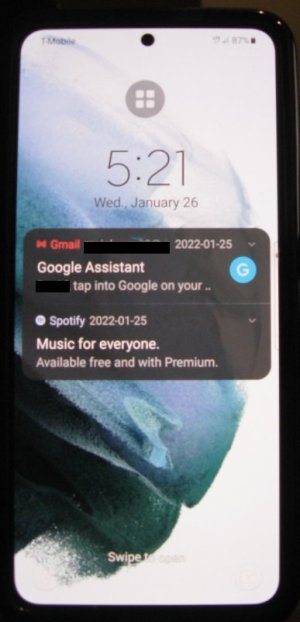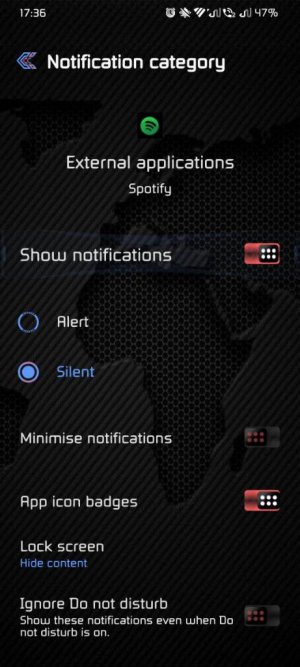- Dec 22, 2011
- 73
- 0
- 0
New S21 here. Just getting used to it. One thing that annoys the living Hell out of me is all the stupid messages I am getting on my Lock Screen. I don't want ANY marketing messages. It's pure torture to me. I will root the phone or throw it out if I have to.
Please someone help: How do I stop endless marketing messages every time I look at Lock Screen?
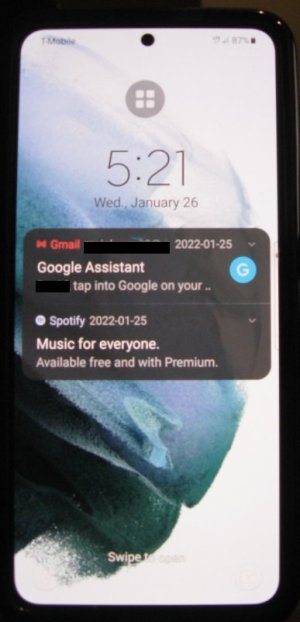
Please someone help: How do I stop endless marketing messages every time I look at Lock Screen?