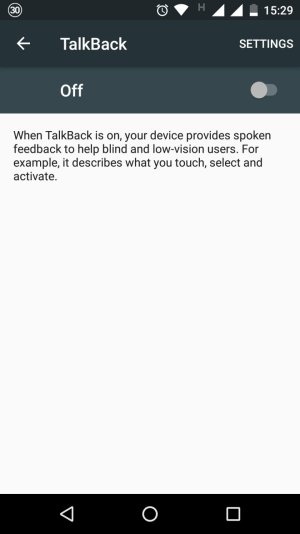A
AC Question
My speech is not clear enough to have my messages, text or contacts input correctly. So, I want to stop the text-to-speech feature and go back to typing in what I need to. Again, how can I stop the text-to-speech feature on my Moto E phone?