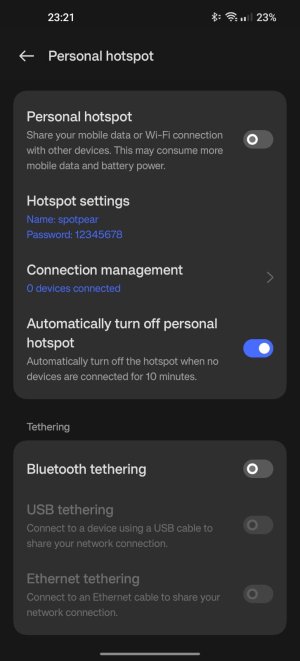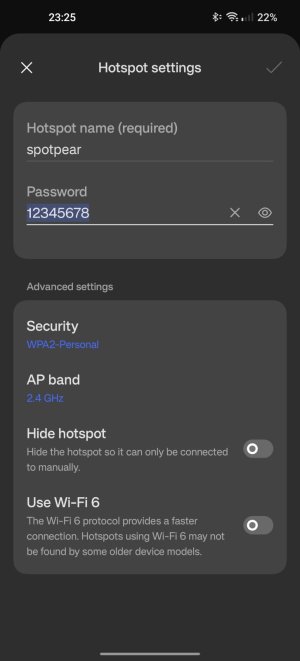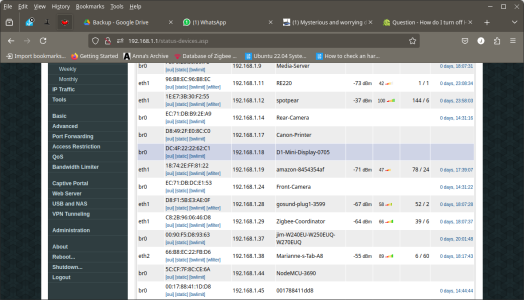- Dec 1, 2015
- 6
- 2
- 3
Background:
I bought an IOT device that required me to set up a hot spot on my Oneplus 8 Pro. I gave it a try and then disconnected it . It has no onboard power supply, but picks it up off a USB connection.
Problem:
I now find that the hot spot is permanently on and I can't erase the name of the connection and password. The 'tick' for confirming the hot spot setting is greyed out. Also, the hot spot shows in my router Device List on my LAN - and most worrying shows that it's TXing and RXing . Querying the MAC and OUI doesn't produce any data. If I turn off the 'phone the TX and Rx stops.
I'm now suspecting that the IOT device has high-jacked my 'phone and is using the hot spot to capture my data. Fortunately it is blocked by the firewall on my Linux laptop. I've left the 'phone off for now.
In view of the above, is there any way I can completely delete the hot-spot, or do I have to reset the 'phone to be safe? I'd be grateful for a bit of hand holding here!
Jim
I bought an IOT device that required me to set up a hot spot on my Oneplus 8 Pro. I gave it a try and then disconnected it . It has no onboard power supply, but picks it up off a USB connection.
Problem:
I now find that the hot spot is permanently on and I can't erase the name of the connection and password. The 'tick' for confirming the hot spot setting is greyed out. Also, the hot spot shows in my router Device List on my LAN - and most worrying shows that it's TXing and RXing . Querying the MAC and OUI doesn't produce any data. If I turn off the 'phone the TX and Rx stops.
I'm now suspecting that the IOT device has high-jacked my 'phone and is using the hot spot to capture my data. Fortunately it is blocked by the firewall on my Linux laptop. I've left the 'phone off for now.
In view of the above, is there any way I can completely delete the hot-spot, or do I have to reset the 'phone to be safe? I'd be grateful for a bit of hand holding here!
Jim