How do I turn off Missed Call notification in lock screen?
- Thread starter Wildo6882
- Start date
You are using an out of date browser. It may not display this or other websites correctly.
You should upgrade or use an alternative browser.
You should upgrade or use an alternative browser.
ricardogaliza
New member
- May 8, 2013
- 2
- 0
- 0
I have the same annoying problem.
With dash clock widget the sms icon appears next to the clock with teh screen locked but allways the default horrible missed call notification.
Allready anyway to fix this?
With dash clock widget the sms icon appears next to the clock with teh screen locked but allways the default horrible missed call notification.
Allready anyway to fix this?
Andronote3
Member
- Nov 24, 2013
- 15
- 0
- 0
If you are rooted:
Method 1.
Install Xposed Installer APK , Open Xposed Installer, tap on framework and tap install. Then install Disable Samsung Notification Widget APK , activate the module in xposed framework and reboot.
Method 2.
Install Hangouts APK it supports SMS now.
For missed call notifications, you can't do much other than install lockscreen policy from the market. (only works on 4.3 and below) This will kill ALL widgets on the lockscreen (and notifications) So if you are trying to replace your lockscreen with something like dashclock it won't work... and no! There's no option to choose certain widgets, it kills them ALL. Here is the link: Lockscreen Policy APK
Method 1.
Install Xposed Installer APK , Open Xposed Installer, tap on framework and tap install. Then install Disable Samsung Notification Widget APK , activate the module in xposed framework and reboot.
Method 2.
Install Hangouts APK it supports SMS now.
For missed call notifications, you can't do much other than install lockscreen policy from the market. (only works on 4.3 and below) This will kill ALL widgets on the lockscreen (and notifications) So if you are trying to replace your lockscreen with something like dashclock it won't work... and no! There's no option to choose certain widgets, it kills them ALL. Here is the link: Lockscreen Policy APK
Last edited:
mitsubishiman
Member
- Dec 28, 2012
- 15
- 0
- 0
I have an S4 US Cellular, Completely Stock
I installed the free app
Lockscreen Policy
it allows me to completely shut off the lockscreen text and missed call notifications
It basically operates like the previous android version, I just get the tiny icon for messages and missed calls
It was the answer for me, I absolutely hated the lockscreen notifications, defeated the purpose of a lockscreen all together
I installed the free app
Lockscreen Policy
it allows me to completely shut off the lockscreen text and missed call notifications
It basically operates like the previous android version, I just get the tiny icon for messages and missed calls
It was the answer for me, I absolutely hated the lockscreen notifications, defeated the purpose of a lockscreen all together
drewsports
New member
- Dec 31, 2013
- 2
- 0
- 0
@mitsubishiman.
I have a galaxy s4, sprint, completely stock, not rooted. and this app does not work for me. I installed it and it is allowed as a device admininstrator. But it doenst kill the missed call widget on the lock screen. Any suggestions ? I am running 4.3
I have a galaxy s4, sprint, completely stock, not rooted. and this app does not work for me. I installed it and it is allowed as a device admininstrator. But it doenst kill the missed call widget on the lock screen. Any suggestions ? I am running 4.3
drewsports
New member
- Dec 31, 2013
- 2
- 0
- 0
I have a galaxy s4, sprint, completely stock, not rooted. and this app does not work for me. I installed it and it is allowed as a device admininstrator. But it doenst kill the missed call widget on the lock screen. Any suggestions ? I am running 4.3
Lizzrd
New member
- Dec 31, 2012
- 4
- 0
- 0
I've been searching for the answer to this problem for months. I just solved it by attempting something on a whim.
From my home screen, I pulled the menu down from the top of the screen. I then swiped the list of missed calls to the right, which removed then from the list. It also removed the missed calls banner from my lock screen.
Who knew it could be that simple? Hope this helps many of you.
Sent from my S4 using Tapatalk.
From my home screen, I pulled the menu down from the top of the screen. I then swiped the list of missed calls to the right, which removed then from the list. It also removed the missed calls banner from my lock screen.
Who knew it could be that simple? Hope this helps many of you.
Sent from my S4 using Tapatalk.
iowahawk98
New member
- Jan 15, 2014
- 1
- 0
- 0
that is how you clear the message, not prevent it from popping up.
I hate this about 4.3 I like my little missed call icon in the tray, i don't need a widget to tell me i have a missed call and have the person and phone number of the missed call displayed.
I hate this about 4.3 I like my little missed call icon in the tray, i don't need a widget to tell me i have a missed call and have the person and phone number of the missed call displayed.
April Summer
New member
- Apr 27, 2014
- 3
- 0
- 0
As the title says, how do I do that? I have Dashclock set up to show the missed calls but when I miss one it also has the big Samsung missed call notification. Is there a way to turn that off?
April Summer
New member
- Apr 27, 2014
- 3
- 0
- 0
Go to settings
Go to apps/application manager
Swipe over until you see ALL apps
Press the contacts app
Disable mortification
Your phone will still ring, but it will not indicate you have missed a call over your lock screen. The sucky part is it won't show in your notification bar either. Good luck.
Go to apps/application manager
Swipe over until you see ALL apps
Press the contacts app
Disable mortification
Your phone will still ring, but it will not indicate you have missed a call over your lock screen. The sucky part is it won't show in your notification bar either. Good luck.
April Summer
New member
- Apr 27, 2014
- 3
- 0
- 0
Go to application manager. Swipe over to "all apps" click the contacts app. Uncheck notifications.
amazondrone
Well-known member
- Jan 19, 2014
- 45
- 0
- 6
I had the same issue when I updated to 4.3 - the giant text notification on the lockscreen. I downloaded Lockscreen Policy, and it did the trick.
NOW, I got the 4.4.2 update, and that stupid big notification is back when I get a text and Lockscreen Policy says it has reached EOL on 4.4.2 because you can set this on the phone itself. Well, not on mine, and I can't even uninstall Lockscreen Policy.
I want the notification in the status bar, but not on my lockscreen. Additionally, I have an annoying camera icon/widget on the bottom of the lockscreen, and I don't want that there.
When I go to setting>mydevice>lockscreen>lockscreen widgets, the first option is "favorite apps or camera" (under "general settings") This has an on/off toggle switch, but the entire option is greyed out, so unusable. This looks like the place where I'd set the lockscreen notifications, but I can't.
Help! Any nice little apps I can get that work like the awesome Lockscreen Policy? I don't want those giant text notifications or the camera icon on my lockscreen.
NOW, I got the 4.4.2 update, and that stupid big notification is back when I get a text and Lockscreen Policy says it has reached EOL on 4.4.2 because you can set this on the phone itself. Well, not on mine, and I can't even uninstall Lockscreen Policy.
I want the notification in the status bar, but not on my lockscreen. Additionally, I have an annoying camera icon/widget on the bottom of the lockscreen, and I don't want that there.
When I go to setting>mydevice>lockscreen>lockscreen widgets, the first option is "favorite apps or camera" (under "general settings") This has an on/off toggle switch, but the entire option is greyed out, so unusable. This looks like the place where I'd set the lockscreen notifications, but I can't.
Help! Any nice little apps I can get that work like the awesome Lockscreen Policy? I don't want those giant text notifications or the camera icon on my lockscreen.
On my Galaxy Note 5 (Lollipop 5.1.1):
1. If you have a missed call already on your locked screen skip to step 3.
2. Call you cell phone from another phone to create a call notification on your locked screen
3. Unlock your phone
3. Pull down the notification from the top status \ notification icon bar.
4. Press and hold the missed call bar.
5. That will bring you to App notifications for "Phone"
6. Set Hide content on lock screen to "On"
It does not completely eliminate the notification from the lock screen, but it does hide the contact details.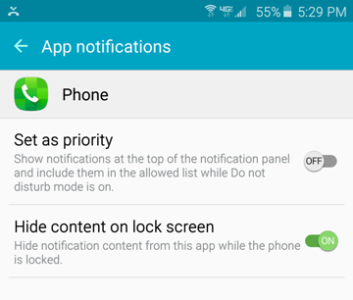
1. If you have a missed call already on your locked screen skip to step 3.
2. Call you cell phone from another phone to create a call notification on your locked screen
3. Unlock your phone
3. Pull down the notification from the top status \ notification icon bar.
4. Press and hold the missed call bar.
5. That will bring you to App notifications for "Phone"
6. Set Hide content on lock screen to "On"
It does not completely eliminate the notification from the lock screen, but it does hide the contact details.
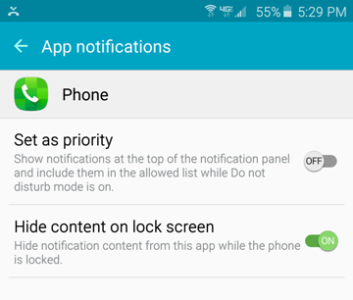
So this is an old thread but I had a problem that was similar and this thread popped up in my search results. Since the settings to fix my problem will also fix yours, I wanted to post the resolution.
Samsung has plenty of lock screen options for notifications, but the "phone" app doesn't immediately appear in the app list. So:
Settings> Notifications> Advanced>
Now in Advanced Notification Settings press the three dots and select "Show System Apps." Now the Phone app will be in the list.
So scroll to Phone> Lock Screen> Do not show notifications
Or for my problem, select Hide Content
I wanted to hide the content / caller from missed call notifications without hiding content from ALL notifications on the lock screen.
Samsung has plenty of lock screen options for notifications, but the "phone" app doesn't immediately appear in the app list. So:
Settings> Notifications> Advanced>
Now in Advanced Notification Settings press the three dots and select "Show System Apps." Now the Phone app will be in the list.
So scroll to Phone> Lock Screen> Do not show notifications
Or for my problem, select Hide Content
I wanted to hide the content / caller from missed call notifications without hiding content from ALL notifications on the lock screen.
Similar threads
- Replies
- 2
- Views
- 1K
- Replies
- 1
- Views
- 559
- Replies
- 20
- Views
- 6K
- Replies
- 2
- Views
- 2K
- Question
- Replies
- 3
- Views
- 1K
Trending Posts
-
-
im new and im looking for some advice!
- Started by bigdude76
- Replies: 9
-
-
-
Forum statistics

Space.com is part of Future plc, an international media group and leading digital publisher. Visit our corporate site.
© Future Publishing Limited Quay House, The Ambury, Bath BA1 1UA. All rights reserved. England and Wales company registration number 2008885.
