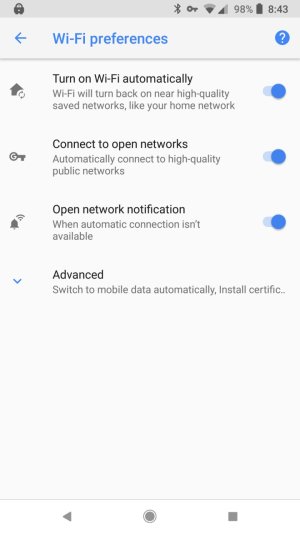How do I turn on WiFi Automatically?
- Thread starter randyjaco
- Start date
You are using an out of date browser. It may not display this or other websites correctly.
You should upgrade or use an alternative browser.
You should upgrade or use an alternative browser.
anon(10092459)
Well-known member
- Nov 25, 2016
- 1,801
- 0
- 0
I have a Pixel 2xl on Fi. I notice that my my WiFi Automatically is unavailable because wifi scanning is turned off. Is that a good thing or bad? How do I turn on WiFi scanning?
Randy
It's under Wi-Fi preferences
Attachments
Nauga
Well-known member
- Nov 9, 2017
- 406
- 0
- 0
Just type "wifi scanning" into the Settings search bar: that's the easiest way to get to it. The toggle is about 3 sub-menus deep under Security & location > Location > Scanning.
On or Off is only good or bad depending on your access to secure wifi networks (like at home or work) and your level of paranoia re. your phone always tracking your location. I have both wifi & bluetooth scanning turned on as well as all of the toggles under wifi prefs. I even have the wifi assistant turned on, even though I rarely use any of the public wifi networks it finds.
I haven't noticed any battery drain because of all the scanning, and I never have to check to make sure that I'm connected to a trusted network when I change locations.
On or Off is only good or bad depending on your access to secure wifi networks (like at home or work) and your level of paranoia re. your phone always tracking your location. I have both wifi & bluetooth scanning turned on as well as all of the toggles under wifi prefs. I even have the wifi assistant turned on, even though I rarely use any of the public wifi networks it finds.
I haven't noticed any battery drain because of all the scanning, and I never have to check to make sure that I'm connected to a trusted network when I change locations.
GSDer
Well-known member
- Jan 30, 2011
- 8,469
- 15
- 0
If I just leave Wi-Fi turned on all the time what's the point in Wi-Fi scanning? Whenever I go somewhere with a trusted connection it automatically reestablishes the connection.I never have to check to make sure that I'm connected to a trusted network when I change locations.
Similar threads
- Replies
- 8
- Views
- 777
- Replies
- 2
- Views
- 6K
- Replies
- 3
- Views
- 11K
- Replies
- 9
- Views
- 5K
Trending Posts
-
-
-
Question Why does Google play keeps crashing while trying to make an in app purchase?
- Started by jonita2
- Replies: 2
-
All of my Media disappeared out of no where
- Started by Housetek
- Replies: 19
-
Members online
Total: 10,001 (members: 9, guests: 9,992)
Forum statistics

Space.com is part of Future plc, an international media group and leading digital publisher. Visit our corporate site.
© Future Publishing Limited Quay House, The Ambury, Bath BA1 1UA. All rights reserved. England and Wales company registration number 2008885.