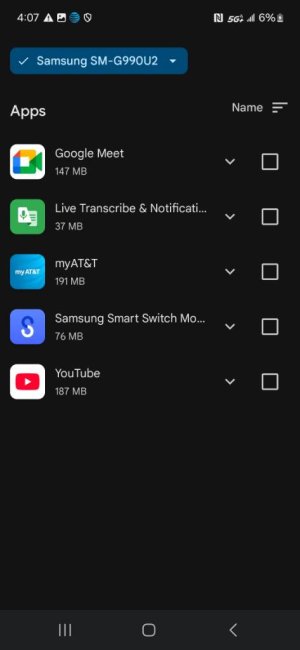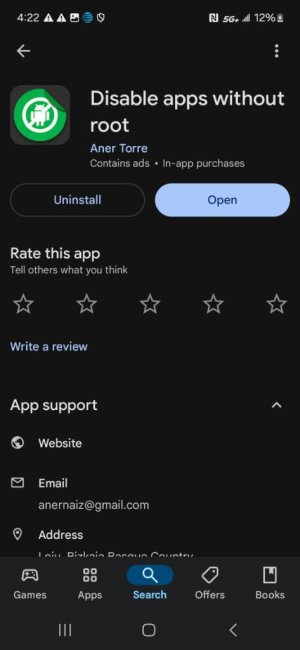- Jan 21, 2025
- 9
- 0
- 1
They're all either from korea or from some place that doesn't clearly state that it's in california..so how do i uninstall the app's from my s21 fe 5g w/o a computer? & i can't find the app's in file's by Google or in my app's & i press uninstall in the play store but it doesn't delete & uninstall it.
Attachments
-
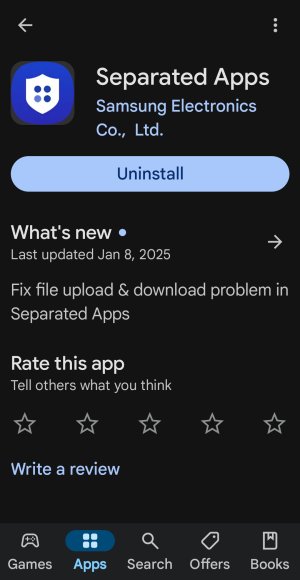 Screenshot_20250121_165746_Google Play Store.jpg302.6 KB · Views: 14
Screenshot_20250121_165746_Google Play Store.jpg302.6 KB · Views: 14 -
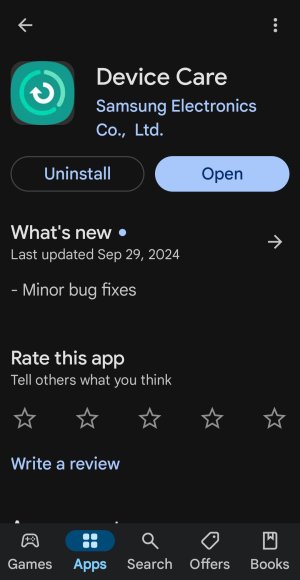 Screenshot_20250121_165500_Google Play Store.jpg282.7 KB · Views: 13
Screenshot_20250121_165500_Google Play Store.jpg282.7 KB · Views: 13 -
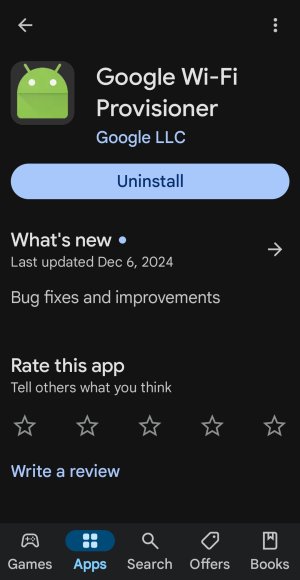 Screenshot_20250121_165544_Google Play Store.jpg266.7 KB · Views: 13
Screenshot_20250121_165544_Google Play Store.jpg266.7 KB · Views: 13 -
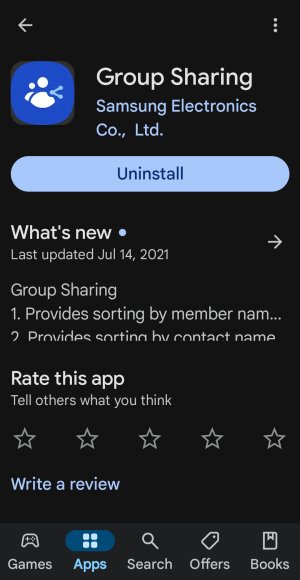 Screenshot_20250121_165606_Google Play Store.jpg318.3 KB · Views: 13
Screenshot_20250121_165606_Google Play Store.jpg318.3 KB · Views: 13 -
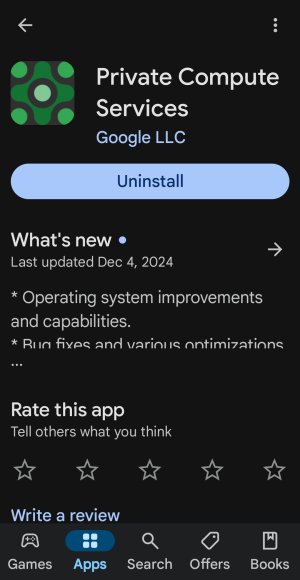 Screenshot_20250121_165637_Google Play Store.jpg320.6 KB · Views: 12
Screenshot_20250121_165637_Google Play Store.jpg320.6 KB · Views: 12 -
 Screenshot_20250121_165648_Google Play Store.jpg336 KB · Views: 14
Screenshot_20250121_165648_Google Play Store.jpg336 KB · Views: 14 -
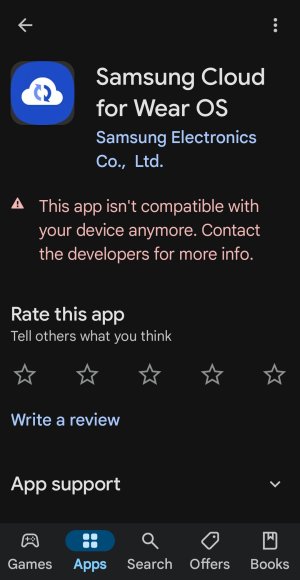 Screenshot_20250121_165658_Google Play Store.jpg336.2 KB · Views: 15
Screenshot_20250121_165658_Google Play Store.jpg336.2 KB · Views: 15 -
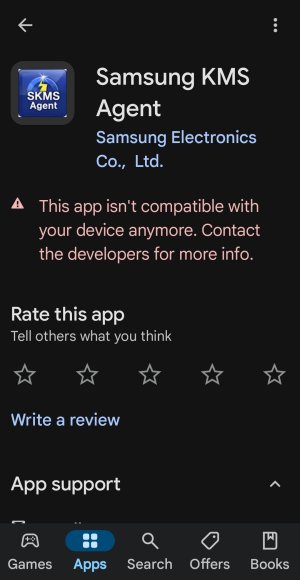 Screenshot_20250121_165712_Google Play Store.jpg329.2 KB · Views: 15
Screenshot_20250121_165712_Google Play Store.jpg329.2 KB · Views: 15 -
 Screenshot_20250121_165722_Google Play Store.jpg333.6 KB · Views: 14
Screenshot_20250121_165722_Google Play Store.jpg333.6 KB · Views: 14 -
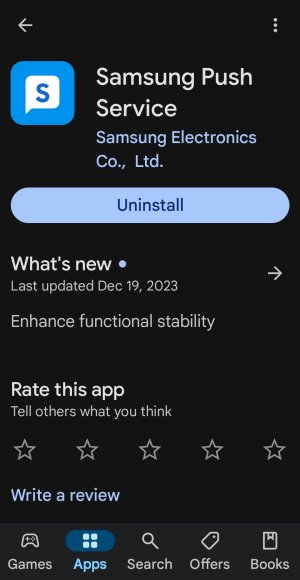 Screenshot_20250121_165736_Google Play Store.jpg286.2 KB · Views: 14
Screenshot_20250121_165736_Google Play Store.jpg286.2 KB · Views: 14
Last edited: