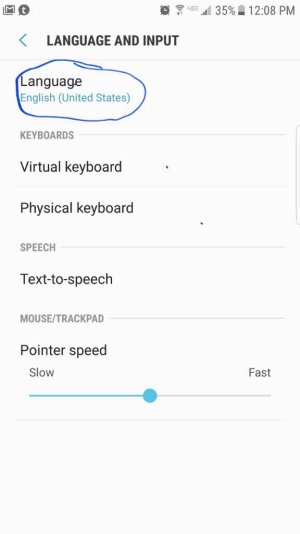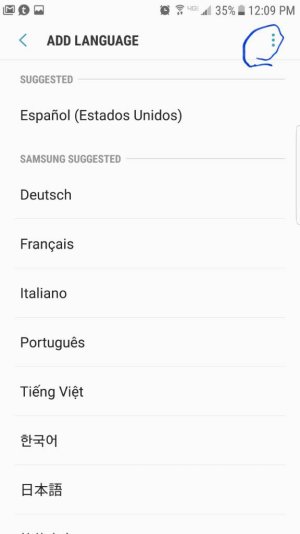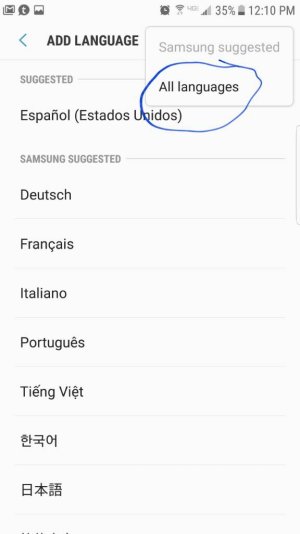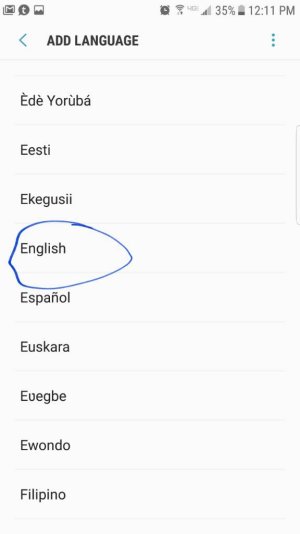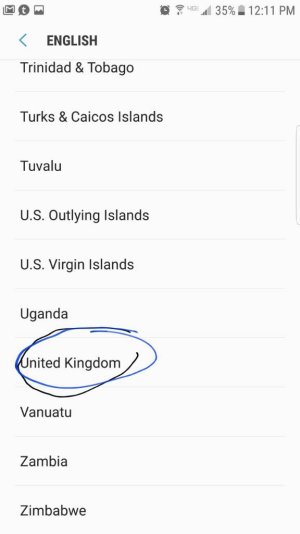A
AC Question
Hi Everyone,
On my Samsung S7 Edge, there is only 1 choice for the English language. How do I download and add English (United Kingdom) to this list so I can have the Google Assistant respond in that language?
Thanks.
On my Samsung S7 Edge, there is only 1 choice for the English language. How do I download and add English (United Kingdom) to this list so I can have the Google Assistant respond in that language?
Thanks.