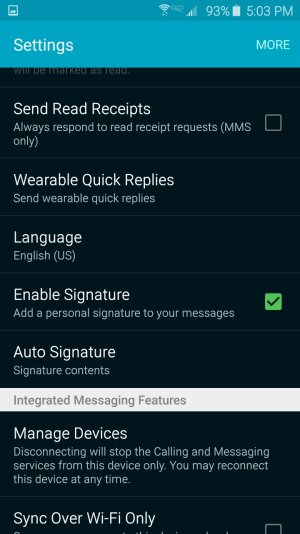You are using an out of date browser. It may not display this or other websites correctly.
You should upgrade or use an alternative browser.
You should upgrade or use an alternative browser.
Alex Morones
New member
- May 4, 2015
- 2
- 0
- 0
Its carrier related with Text message signature. I believe Verizon and third party carriers have signature text messages only. ATT Sprint Tmobile etc should be getting it back with the new 6.0 Android update Marshmellow .
Its carrier related with Text message signature. I believe Verizon and third party carriers have signature text messages only. ATT Sprint Tmobile etc should be getting it back with the new 6.0 Android update Marshmellow .
Does anyone know when this 6.0 release of Marshmallow is due to be released?
Last edited by a moderator:
sampoodle
Well-known member
- Nov 14, 2012
- 106
- 0
- 0
I do not understand the need to alter or remove such a useful feature.
(no sign of sig file option on J5 on T- Mobile prepaid)
It's pretty basic stuff, here. Grrr..!
Is it a carriers' thing, or just due to system software update cycle, where feature may come back?
(no sign of sig file option on J5 on T- Mobile prepaid)
It's pretty basic stuff, here. Grrr..!
Is it a carriers' thing, or just due to system software update cycle, where feature may come back?
Samtaylor20
New member
- Sep 9, 2016
- 1
- 0
- 0
Iceprincess 217
New member
- Sep 13, 2016
- 1
- 0
- 0
I don't have that option and I'm on AT&T
Maybe AT&T took that option off
Sent from my Samsung Galaxy S6!
You are not alone in this I have TMobile Samsung Edge 6 and I do not have the option of adding a signature to my text messages anymore either I had it last on my Note 5.
I do wish they would put it back.
Last edited by a moderator:
Paty Emrick
New member
- Sep 23, 2016
- 2
- 0
- 0
Re: how do you add your signature to text messaging on glaxy s6
in the settings on s4 it had a signature block so everytime I sent a text, it was there but not on this phone
Paty Emrick
New member
- Sep 23, 2016
- 2
- 0
- 0
Re: how do you add your signature to text messaging on glaxy s6
Yes, it is a fabulous feature, and wish Samsung would do an update and add signature to Androids 6,7, and 7 Active.
Yes, it is a fabulous feature, and wish Samsung would do an update and add signature to Androids 6,7, and 7 Active.
Similar threads
- Replies
- 11
- Views
- 6K
- Replies
- 11
- Views
- 3K
- Replies
- 19
- Views
- 4K
- Replies
- 3
- Views
- 733
- Replies
- 2
- Views
- 604
Trending Posts
-
-
Question Why is my phone indicating that there is an update??
- Started by groston
- Replies: 1
-
any way to restore applications with data on a new phone?
- Started by McVitas
- Replies: 3
-
Members online
Total: 2,827 (members: 8, guests: 2,819)
Forum statistics

Space.com is part of Future plc, an international media group and leading digital publisher. Visit our corporate site.
© Future Publishing Limited Quay House, The Ambury, Bath BA1 1UA. All rights reserved. England and Wales company registration number 2008885.