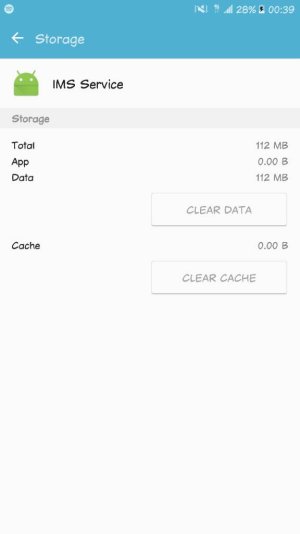Interesting. On Verizon version, there's a small i in a blue circle on the same screen you posted above. Clicking on that brings up more options, one of which is FORCE STOP. Storage for mine shows 6.22MB. An option to CLEAR CACHE is available on the main settings screen, while the CLEAR DATA option is grayed out.
In the Samsung Messages app, in Messages Settings\More Settings, there's an option for "Delete Old Messages". I have that set to ON. The setting deletes the oldest messages when 1000 SMS, and 100 MMS messages are reached. You could try to enable that setting after exporting or backing up messages to a PC. As gozirra mentioned, that might help to reduce the number of messages automatically, and in turn may help determine if a full messages database is causing the error message you are seeing from the IMS service.