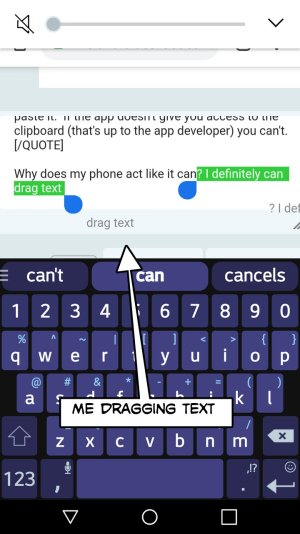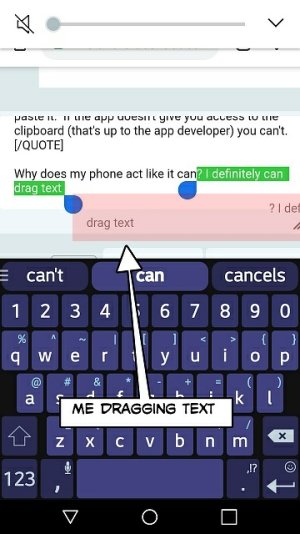Half of the time my phone doesn't let me copy text but instead tries to drag the text.
How does this work? I can't seem to drop it anywhere that will accept it.
If it's not trying to drag and drop what is it doing?
Edited:
It's a LG Stylo 3 with Android 7 OS
How does this work? I can't seem to drop it anywhere that will accept it.
If it's not trying to drag and drop what is it doing?
Edited:
It's a LG Stylo 3 with Android 7 OS
Last edited: