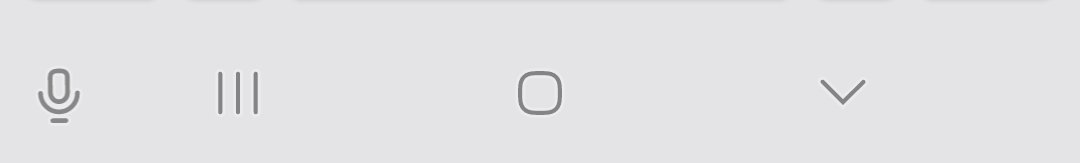- Jan 6, 2011
- 1,984
- 29
- 48
I think I'm missing something. I tap the dot on the left and it stays but soon after it reverts to vanishing.
I've decided that, although it's really cool, it pops up over my dock and blocks those apps for a few seconds before it disappears again. Gets in the way of quickly starting a text or email. I thought of maybe moving the buttons.
For now, am I doing something wrong by just tapping the dot? Is there a way to make it always visible.
Thanks!
I've decided that, although it's really cool, it pops up over my dock and blocks those apps for a few seconds before it disappears again. Gets in the way of quickly starting a text or email. I thought of maybe moving the buttons.
For now, am I doing something wrong by just tapping the dot? Is there a way to make it always visible.
Thanks!