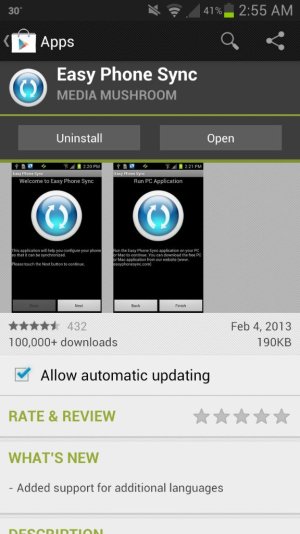Bnjf - If you would like to do in a way that is similar to, but better than the iPhone experience, try iSyncr. You download the app on your phone, then during set up a small part is sent to the computer containing iTunes. You must be on the same network and everything works wirelessly, or you can connect via USB. I use the wifi setup and it works great. You can set it up to automatically conduct a sync at a specific time every day. You select the playlists and the phone will 2-way sync with iTunes. If you buy any music on Amazon, etc it will send it to iTunes as well. It will also sync photos too, but I use Dropbox for that.
Please keep in mind that iSyncr is not free, but it is well worth it IMO.