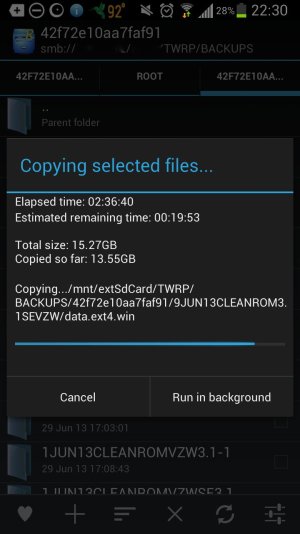Sharing the following for consideration.
Depending upon MicroSD Card Type, Read and Write speeds can vary due to a variety of factors including, but not limited to (shown in no particular order):
1. Card Specifications (maximum theoretical and practical bandwidth, latency, etc.)
2. File Size (how large is the file(s) being transferred)
3. IO Profile (block size, read/write ratio)
4. Phone bus bandwidth (how wide is the pipe that supports the USB port to phone bus (data path and supporting electronics/software) to SD card)
5. Computer to MicroSD Card connectivity (USB 1.0, 2.0, 3.0, WiFi, FTP, SMB, etc.)
5. Other (work that the MicrosSD Card, phone and computer are doing while the transfer is underway)
SanDisk Ultra microSDHC and microSDXCUHS-I Memory Card by SanDisk shows that this particular card supports transfer speeds up to 30 MB/sec. Assuming thats the maximum theoretical rate for a 100% read small block sequential IO profile, then its probably a speed thats been achieved in lab like conditions and specific benchmarking tools.
https://en.wikipedia.org/wiki/Universal_Serial_Bus#USB_2.0_.28High_Speed.29 shows that microUSB v2.0 (MHL), the USB port and bus type that the Note 2 appears to have; supports up to 35 MB/sec maximum theoretical.
With the two specifications and the various factors above in mind, the most that could be transferred to the MicroSD Card in a USB connected use case is 30 MB/sec. If the other factors are at play, and the IO Profile is large block and random in nature (reads and writes), then the transfer rate will be less than the maximum theoretical that the MicroSD Card can support.