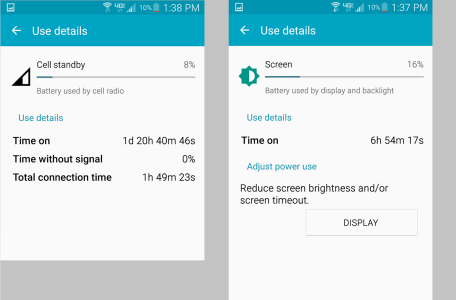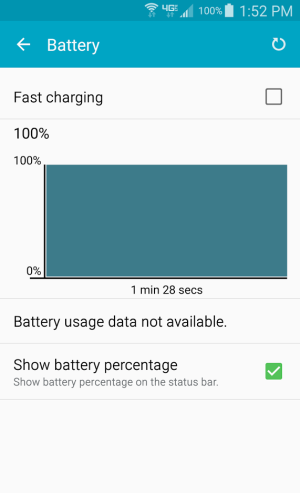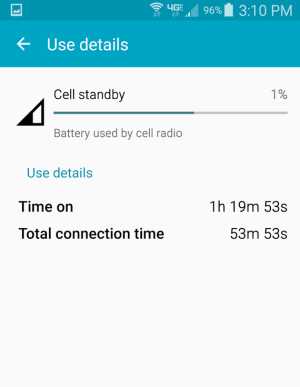YES I'm resurrecting this ~5 month old thread.
This is one of the only threads/results that shows up on Google regarding this issue, and is how I even stumbled upon this thread.
Since the problem behind this thread was never answered, and I ended up finding the answer to it, I'm posting this so that others may know about it.
(skip to The Solution if you're not confused about the point of this thread)
The problem:
Prior to Lollipop (i.e. Android 5.0), on Kit Kat you were able to see
how long you had been running your current battery, very easily and in a very straightforward way - go to your Settings > Battery > DONE (showed right there very plainly how long you'd been on your current battery for).
For some completely genius reason, however, Google(? it may turn out yet that it's carrier specific - I have Verizon as well) decided to hide this away. It is completely stupid to otherwise have to now download a battery monitor or manager app just to see this incredibly basic statistic that was previously told to us!
Why this is an issue:
For many people, we like to see how long we've been able to go on a certain battery cycle. This has many very obvious implications. It lets you compare battery life between batteries if you have multiple ones (you know, because this sexy Note 4 actually LETS you swap your battery for a fresh 100% one in seconds rather than living the life of a wall hugger?). OR, you can see if <downloading this app> significantly altered how much battery life you were getting? OR, you can see how much <using your phone this way, or this much more> affects your battery life.
The Solution:
It's actually very simple.
To see how long you've been on your current battery cycle (i.e. how long your battery has lasted since you last swapped your battery out), you now need to utilize the stats from a random background process:
Cell Standby
- This is the process that tells you how long your phone's been capable of sending/receiving radio waves since it's been on (or, in other words.. been on - since both your mobile data AND your Wi-Fi use radio waves, each independently).
So that's it. Pretty stupid, I know. So basically with this it's only 1 extra screen away from where it was before (right there at the Battery screen) - you just now tap the "Cell Standby" app to display it's extra, insightful info. Obviously powering the phone off would reset this timer, but that's always the case and it's not like we have any normal (regular) reason to randomly turn off the phone, except to actually swap out the battery.
Hope this helps. Hello Googlers!
Evidence
My Battery Time + Screen-On time BEFORE I swapped my battery out:
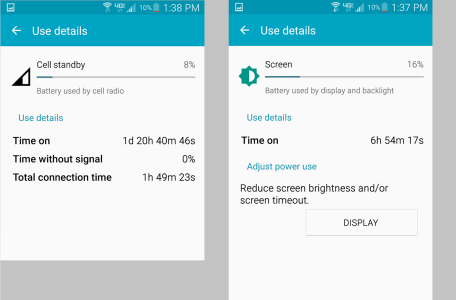
Timestamp showing when I swapped my battery (proof of time):
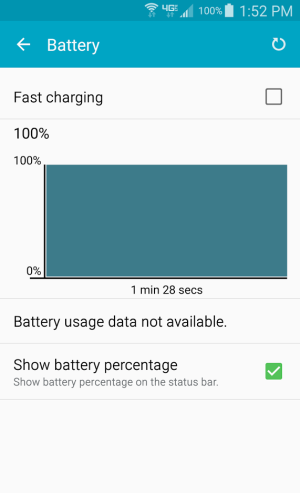
My Battery Time + Screen-On time AFTER I swapped my battery out:
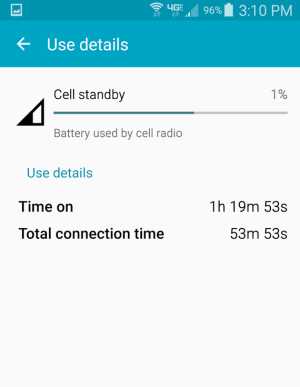
- As you can see, this proves that this actually shows how long you've been on your current battery! Which is exactly the feature that they, for whatever genius reason, got rid of! You can see that if you subtract the "Time on" # from the time in that photo it will lead back to exactly the time in Pic #2's timestamp (1:52 PM minus 1 minute 28 seconds) - which was when I started using that battery!
- One interesting thing you may notice is that when you FIRST turn on your device it seems to be aware of when you turned it on (Timestamp photo: it says "<this many minutes + seconds>" on battery), however after a little bit of time for whatever genius reason that goes away and they think you can tell how long your phone's been on by looking at some humongous graph. Might as well toss something into the sun and ask us to spot it.
Regards,
- DNAndroid