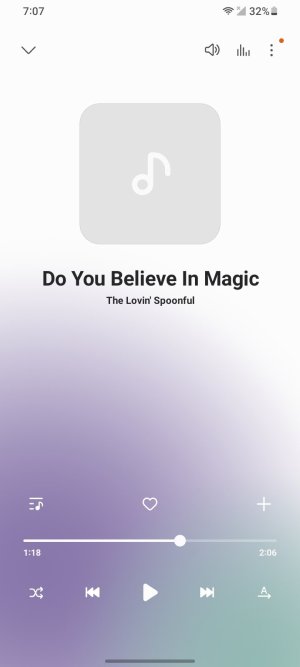steve_niceguy
Member
- May 2, 2025
- 5
- 2
- 3
there are no vertical lines???.... I do have three dots at the top right... and clicking the 3 dots gives me share, delete, copy, and a few other options but NO CLOSE!!!!.... all I can do is pause and swipe up..... that makes the app smaller ...floating above the screen....... then I swipe to the side and throw it away..... it looks like it's gone... but it's never really gone... I know this because if I don't pause the music and swipe up and throw it away.... the music keeps playing..... so I know it's not closed.While the music is playing and the app is open on your screen, click the 3 vertical lines at the bottom left of the screen. At the top left of the screen a balloon it will show the number of active apps. tap it, this will allow you to stop the apps you wish to close.
if I restart my phone my battery lasts several days......
if I open the Samsung Music player and play a song,,,, then pause the song / pause the application and I again swipe up and throw it away..... my battery only lasts less than a day..
. that's how I know the music player is still running in the background.... I have the newest version of Samsung Music player....and have tried older versions...... it's crazy but there is no way to close the app... all I can do is pause it.......
BTW when I click on any web page my phone shows a bubble saying "you have more than 99 tabs open, you should close some of your tabs" ......I have tried everything... no way to close any tabs????? I even restart the phone and as soon as I open a web page I get the..... you have more than 99 tabs open bubble again....
I've already bought another Motorola phone.... this Samsung is now just used for a music player in my bathroom, when I'm having a shower..... I'll never own a Samsung again.