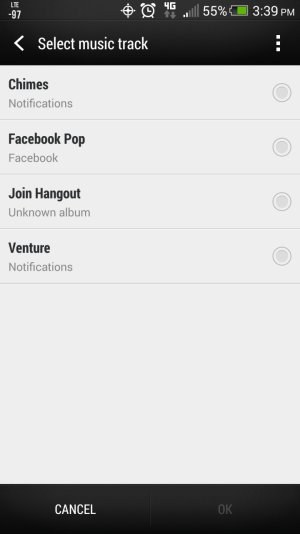Installed 4.3 on my Sprint HTC One earlier today. From my understanding, you can now add your own music to Highlights. The option is there when a Highlight is created, but when I choose "Select Music" it brings me to a menu with only four options (see attached):
Chimes
Facebook Pop
Join Hangout
Venture
I can't seem to find a way to search another folder in my phone. I've downloaded some songs from Google Music onto my phone, but how do I get it so that I can select one for Highlights? Or is there a specific folder I need to drop songs into when I connect it to my computer?
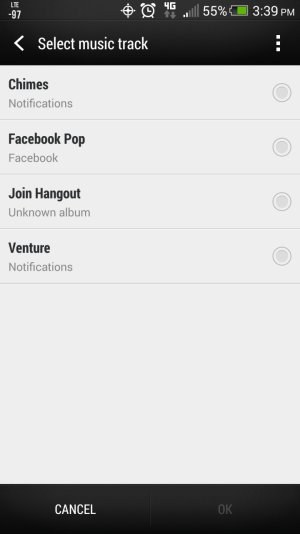
Chimes
Facebook Pop
Join Hangout
Venture
I can't seem to find a way to search another folder in my phone. I've downloaded some songs from Google Music onto my phone, but how do I get it so that I can select one for Highlights? Or is there a specific folder I need to drop songs into when I connect it to my computer?