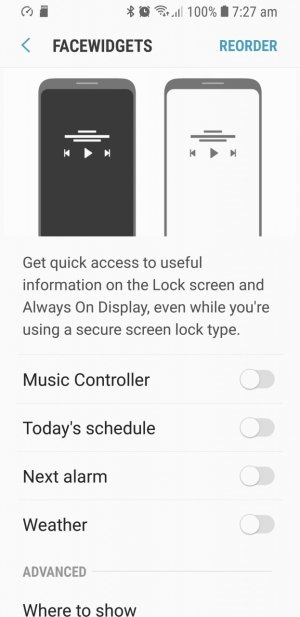- Nov 15, 2013
- 392
- 0
- 16
Hello.....I just upgraded my S5 to the S9+ phone. I am not using the "always on display". I am just using my lock screen. So how do I get a weather widget to show up on my lock screen? Maybe widget is not the correct word.
Second......when I got my S9+ the "always on display" was active. I saw a small weather icon (or widget) on that screen and deleted it from that screen. I decided I didn't want to see that on that "always on display" screen. Well now I would like to get it back. How the heck do I do that?
Jumping from OS 6.0 on my S5 to OS 8.0 on my S9+ is a big change for me so any help with these two issues would be appreciated. Thank you.
Second......when I got my S9+ the "always on display" was active. I saw a small weather icon (or widget) on that screen and deleted it from that screen. I decided I didn't want to see that on that "always on display" screen. Well now I would like to get it back. How the heck do I do that?
Jumping from OS 6.0 on my S5 to OS 8.0 on my S9+ is a big change for me so any help with these two issues would be appreciated. Thank you.