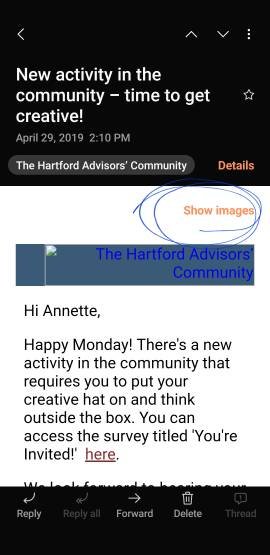how to adjust email settings to automatically open images
- Thread starter ansa82
- Start date
You are using an out of date browser. It may not display this or other websites correctly.
You should upgrade or use an alternative browser.
You should upgrade or use an alternative browser.
dekatch
Well-known member
- Apr 8, 2019
- 128
- 0
- 0
well what phone is it? which mail client?
on the note 9 Samsung mail client you'd have to go to settings / your account / account settings / show images.
alternatively you could try to click on that 'show images' in that email and it may ask you if you'll always want to load images from this sending domain / email sender
on the note 9 Samsung mail client you'd have to go to settings / your account / account settings / show images.
alternatively you could try to click on that 'show images' in that email and it may ask you if you'll always want to load images from this sending domain / email sender
- Sep 10, 2012
- 1,887
- 88
- 48
well what phone is it? which mail client?
on the note 9 Samsung mail client you'd have to go to settings / your account / account settings / show images.
alternatively you could try to click on that 'show images' in that email and it may ask you if you'll always want to load images from this sending domain / email sender
Found it thank you!!
Similar threads
- Replies
- 2
- Views
- 488
- Replies
- 2
- Views
- 435
- Replies
- 18
- Views
- 2K
Latest posts
-
Question Best place to buy New Factory Unlocked Older Model Phones.
- Latest: Laura Knotek
-
-
Trending Posts
-
How to transfer imessage attachments to android phone?
- Started by ricardoburnsy
- Replies: 1
-
News The Galaxy S25 Edge is an unsurprising flop, but it needed to be
- Started by AC News
- Replies: 1
-
-
Forum statistics

Space.com is part of Future plc, an international media group and leading digital publisher. Visit our corporate site.
© Future Publishing Limited Quay House, The Ambury, Bath BA1 1UA. All rights reserved. England and Wales company registration number 2008885.