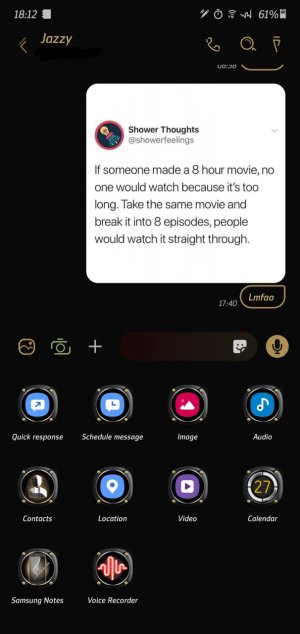- May 10, 2020
- 5
- 0
- 0
I have a pdf file saved in my download folder and I want to attach it to a text message using Messages. However, I don't see the paperclip used to attach a file. I see a + sign but it doesn't have a way to attach a file in the download folder.
Any ideas on how to do this is greatly appreciated.
Any ideas on how to do this is greatly appreciated.