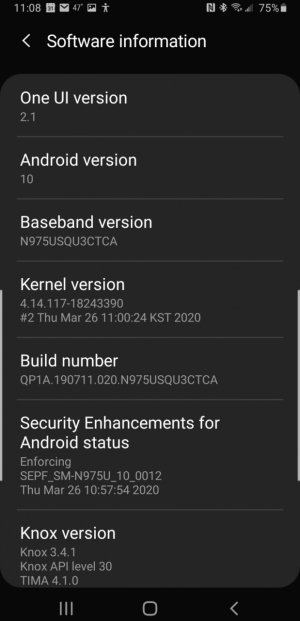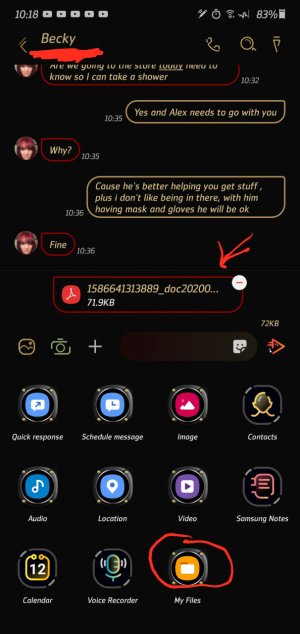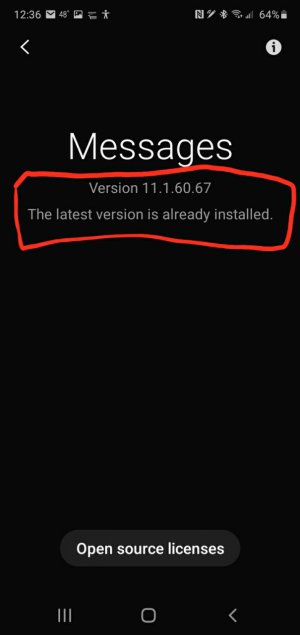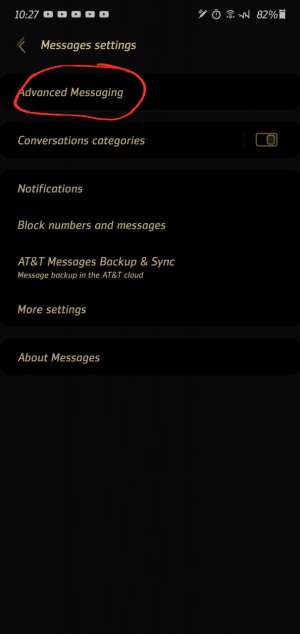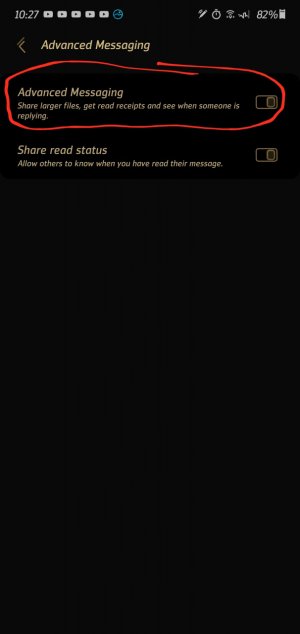kway_NY
Well-known member
- Nov 9, 2013
- 83
- 2
- 8
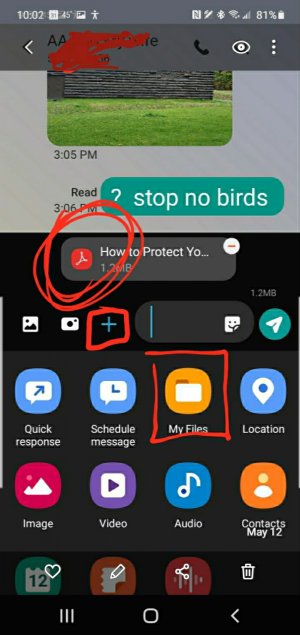 It only works with contacts with Samsung & phone numbers, not a text number. No I don't have an unlocked phone, I have a regular AT&T SM-N975U Note 10 Plus. I guess for once I'M SPECIAL, luck me, I guess. This also works on My wife's N10+. I don't have the My Files option when when sending to non Samsung phone numbers. Sucks to be them I guess.
It only works with contacts with Samsung & phone numbers, not a text number. No I don't have an unlocked phone, I have a regular AT&T SM-N975U Note 10 Plus. I guess for once I'M SPECIAL, luck me, I guess. This also works on My wife's N10+. I don't have the My Files option when when sending to non Samsung phone numbers. Sucks to be them I guess.