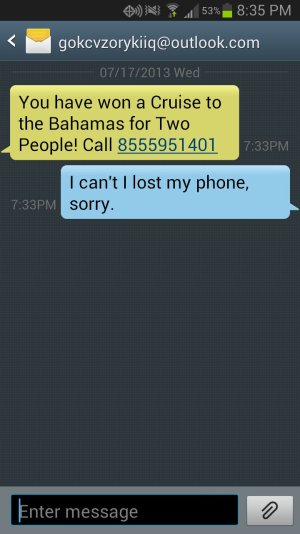I occasionally receive spam text messages (not emails, texts) where, instead of having a phone number displayed (which I could block) it shows an email address. Is there some magical way to block this junk? For text message spam and phone call spam coming from a phone number, I have a "frickin spammer" contact that I just add their number to. Any ideas? Verizon of course claims that its impossible for an email address to send me a spam (i.e. its not in their answer script so it doesn't exist).
Last edited: