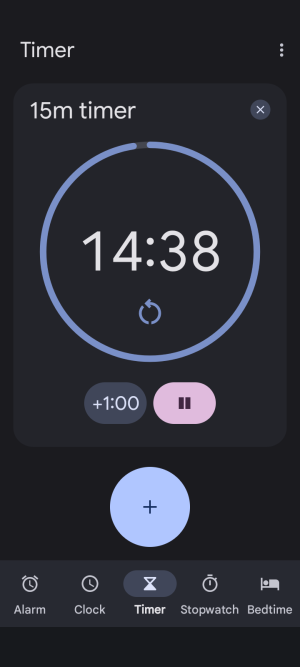Please see attached picture. How to change the pause button colour. I'm sorry if this offends but I don't want a pink button. I want a white or green button which is what it always was in previous iterations. Thanks in advance to anyone who can help. Yes I know it's not a big issue but I would still like it fixed.
How to change button colours in my clock app.
- Thread starter steve1084
- Start date
You are using an out of date browser. It may not display this or other websites correctly.
You should upgrade or use an alternative browser.
You should upgrade or use an alternative browser.
SpookDroid
Ambassador
- Jul 14, 2011
- 19,919
- 1,382
- 113
Depends on the phone you have, really. Some phones like Samsung's have a built-in themeing engine where you can change this type of UI elements (or through added modules like GoodLock's ThemePark). However, not all phones have this built in, so you may have to install external 'modules' that allow this (and these require root access, so that may 'break' other things you might prefer over a pink button, like using Tap to Pay).
AGM note n1. And I don't use tap to pay and would love to delete 70% of Google spyware junk from my phone. So not easy. Will have a look at how to gain root access. ThanksDepends on the phone you have, really. Some phones like Samsung's have a built-in themeing engine where you can change this type of UI elements (or through added modules like GoodLock's ThemePark). However, not all phones have this built in, so you may have to install external 'modules' that allow this (and these require root access, so that may 'break' other things you might prefer over a pink button, like using Tap to Pay).
- Mar 9, 2012
- 169,279
- 10,555
- 113
If you consider Google services "spyware", then you should think twice about using one of those off-brand Chinese phones in the first place: https://gizmodo.com/android-xiamoi-oneplus-phones-personal-info-study-1850082989
Similar threads
- Replies
- 11
- Views
- 2K
- Replies
- 8
- Views
- 12K
- Replies
- 2
- Views
- 6K
- Replies
- 6
- Views
- 5K
Trending Posts
-
-
-
-
Question Samsung A9+ for very elderly mother-in-law
- Started by penguin_sam
- Replies: 1
Members online
Total: 4,815 (members: 8, guests: 4,807)
Forum statistics

Space.com is part of Future plc, an international media group and leading digital publisher. Visit our corporate site.
© Future Publishing Limited Quay House, The Ambury, Bath BA1 1UA. All rights reserved. England and Wales company registration number 2008885.