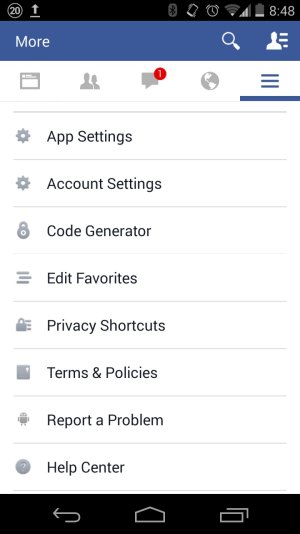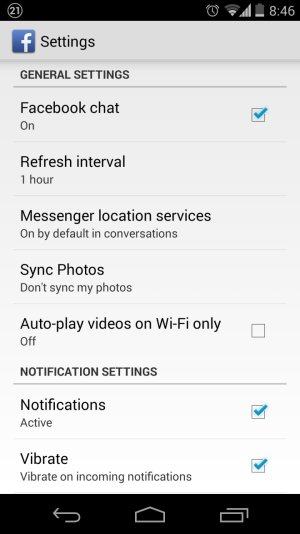Hello,
I would like to know how to change the background update in the M8.
Some apps like Facebook, Twitter or similar drain quite a lot of battery running in the background and I would like to deactivate it, so I can manually update them instead of having them running in the background and draining battery.
Is there a way to do this?
Thanks!
I would like to know how to change the background update in the M8.
Some apps like Facebook, Twitter or similar drain quite a lot of battery running in the background and I would like to deactivate it, so I can manually update them instead of having them running in the background and draining battery.
Is there a way to do this?
Thanks!