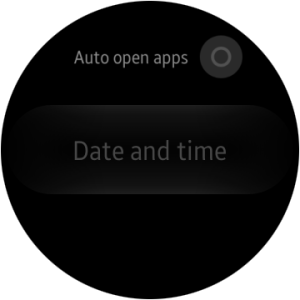- Jun 16, 2016
- 5
- 0
- 0
I got my Gear S2 classic yesterday and at first I was super excited. I am using it in standalone mode as I only have an iPhone. My watch came with the correct date, but the wrong time. I've searched every possible menu, but I still can't find a way to change the time. Surely such basic functionality must be possible on a watch?!? This is a real deal-breaker for me. If I can't find it, I will be returning the watch and buying an iWatch...