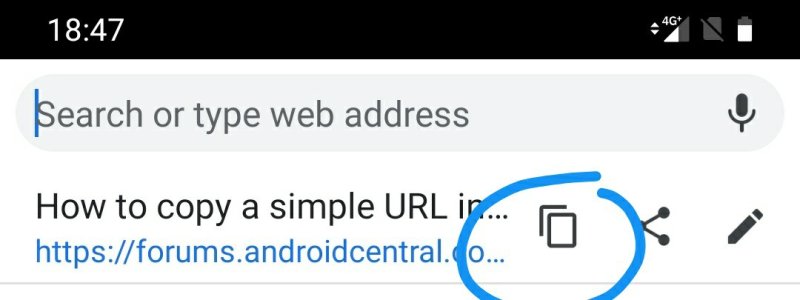A
Android Central Question
For some reason I can no longer copy a URL in Chrome browser on Android. When I tap the URL bar, it goes blank and only offers two options, PASTE or CLIPBOARD, there is no option to COPY there anymore. I cleared the clipboard to see if that helped, but that took away the options of PASTE and CLIPBOARD, and only leaves "Search or type web address" in the URL bar.
What did they do to Chrome to remove the functionality of copying the URL? Why did some ***** come up with this, just to screw with people?
Does anyone know what I can do to change this back so I can just press the URL bar and then copy the URL to paste it into a text or email message and send it to someone?
What did they do to Chrome to remove the functionality of copying the URL? Why did some ***** come up with this, just to screw with people?
Does anyone know what I can do to change this back so I can just press the URL bar and then copy the URL to paste it into a text or email message and send it to someone?