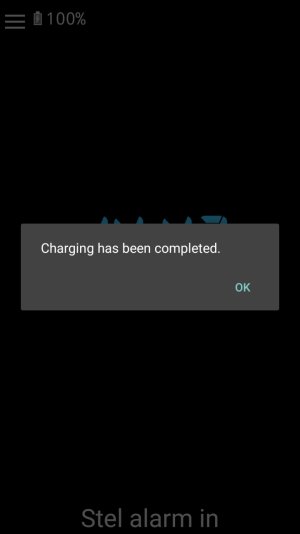Greg MacDonald
New member
- Jun 19, 2015
- 1
- 0
- 0
This feels like a stupid question, but did you go into the battery settings? You should also be able to control notifications in your programs settings.
Not knowing if this will help. I had the same problem where in when my battery was full it would chime until i unplugged the phone. As of last night my phone would not charge at all, so i changed cords and it now works fine. Does not chime untill i unplug phone. Let me know if this helps?