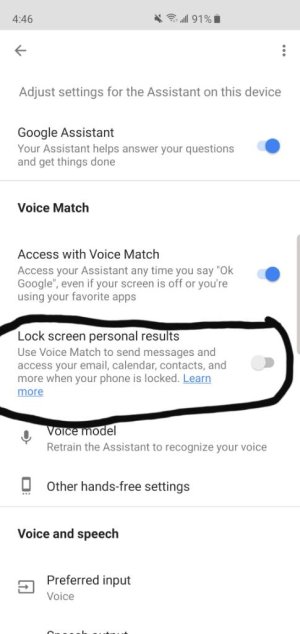- Oct 15, 2010
- 590
- 46
- 28
I just upgraded recently to the S10 from S7. I used Google Assistance all the time on the S7, but on the S10 I can't find an option to disable it from the locked screen.
I don't want it listening while the screen is off or locked. Anyone know how to do it? It's an all or nothing with it on the S10, so I have it off which is ashamed.
I don't want it listening while the screen is off or locked. Anyone know how to do it? It's an all or nothing with it on the S10, so I have it off which is ashamed.