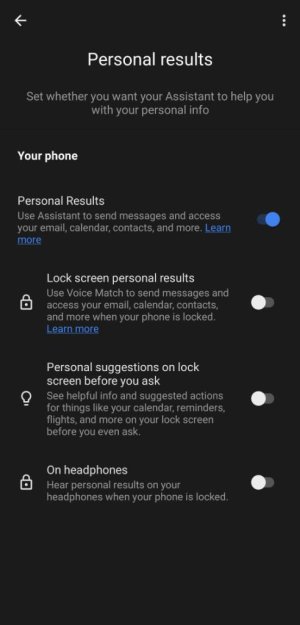How to disable Google Assistant from listening on locked screen
- Thread starter shobuddy
- Start date
You are using an out of date browser. It may not display this or other websites correctly.
You should upgrade or use an alternative browser.
You should upgrade or use an alternative browser.
- Feb 6, 2017
- 97,845
- 13,924
- 113
Hi , try go into settings>Google>account services>search assistance and voice tap>Google assistant tap>personalization tap and turn offView attachment 333760
Thanks for the response. The "Lock screen personal results" option is turned off for me but the phone still responds when the screen is locked.
williams448
Well-known member
- Dec 1, 2012
- 775
- 39
- 28
It's under Voice Match settings in Google Assistant settings. Unfortunately I think it's an all-or-nothing setting. Either you get Hey Google all the time or none at all. If you do disable it, you can still long press home button or the microphone icon in the widget to access Google Assistant.
It's under Voice Match settings in Google Assistant settings. Unfortunately I think it's an all-or-nothing setting. Either you get Hey Google all the time or none at all. If you do disable it, you can still long press home button or the microphone icon in the widget to access Google Assistant.
I think you're right, its all or nothing. Thanks for the tip on the long press home button. This does activate Google Assistant and I think this is the path i'll take. I think the microphone icon just activates Google Search.
- Feb 6, 2017
- 97,845
- 13,924
- 113
Yeah just tried it myself, oh GoogleThanks for the response. The "Lock screen personal results" option is turned off for me but the phone still responds when the screen is locked.
Yeah just tried it myself, oh Google
I think this is a Samsung thing. On my previous OnePlus phone I was able to choose.
- Feb 6, 2017
- 97,845
- 13,924
- 113
I can check on my 1+7 mclaren in little bitI think this is a Samsung thing. On my previous OnePlus phone I was able to choose.
Similar threads
- Replies
- 8
- Views
- 1K
- Replies
- 0
- Views
- 9K
- Replies
- 8
- Views
- 3K
Trending Posts
-
Please release a new version of this keyboard: (Hacker's Keyboard)
- Started by ARSSE
- Replies: 3
-
Let's see your Pixel 10 and 10 Pro photos!
- Started by atliens
- Replies: 160
-
How Can I Delete Some Shared Photos and Keep the Rest?
- Started by Skeezix
- Replies: 2
-
-
Members online
Total: 7,081 (members: 7, guests: 7,074)
Forum statistics

Space.com is part of Future plc, an international media group and leading digital publisher. Visit our corporate site.
© Future Publishing Limited Quay House, The Ambury, Bath BA1 1UA. All rights reserved. England and Wales company registration number 2008885.