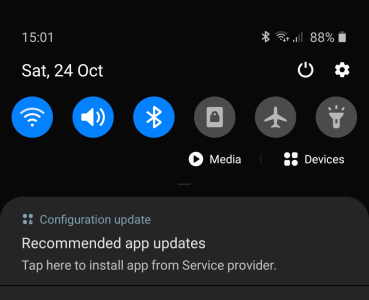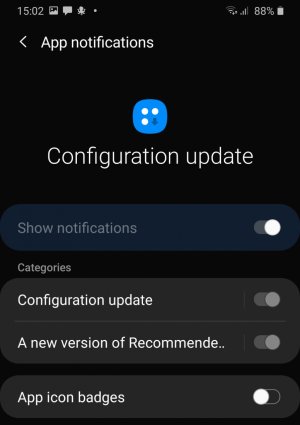- Oct 24, 2020
- 3
- 0
- 0
Hi
Every few days I get a notification with audio notification on my Galaxy A70:
"Recommended app updates - Tap here to install app from service provider"
There is no way to disable this notification as the "Show notifications" option for this notification is disabled and cannot to turned off.
If I click the nitification, it just takes me to the Galaxy Store app homescreen. Also I cannot disable of uninstall the Galaxy Store app.
This is has been happening for ages now and is what I would call SPAM.
How do I disable this?
Thanks
D
P.S. Forgive me if this is a duplicate of my question. I just posted it and it seems to have dissapeared.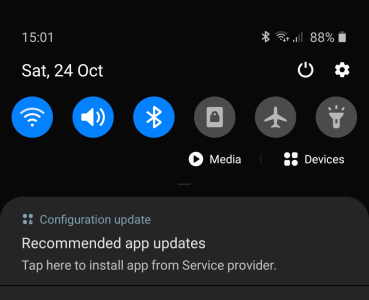
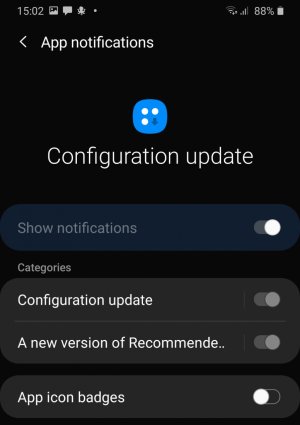
Every few days I get a notification with audio notification on my Galaxy A70:
"Recommended app updates - Tap here to install app from service provider"
There is no way to disable this notification as the "Show notifications" option for this notification is disabled and cannot to turned off.
If I click the nitification, it just takes me to the Galaxy Store app homescreen. Also I cannot disable of uninstall the Galaxy Store app.
This is has been happening for ages now and is what I would call SPAM.
How do I disable this?
Thanks
D
P.S. Forgive me if this is a duplicate of my question. I just posted it and it seems to have dissapeared.