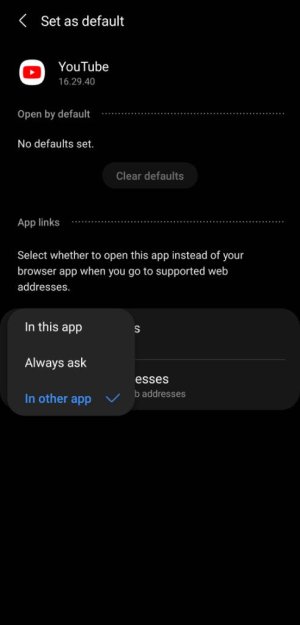- Feb 5, 2013
- 23
- 1
- 1
I've turned off in annoying in-app browser (Chrome custom tab) in most of my apps, but I can't find the setting in YouTube. Anyone?
[Edit to clarify: I mean that I click a link in the description or in a comment, and it opens in a "custom tab" within the YouTube app. I.e. the in-app browser, which doesn't have the cookies or settings of my Chrome browser.
I want it to open in Chrome instead.]
I suppose it's possible it doesn't let me turn it off, but in every other app I could turn it off somewhere in settings.
I asked @TeamYouTube on Twitter but they seemed to have no idea.
(I keep a list of these settings in a Twitter thread, so I can quickly find what I need when I get a new phone: https://twitter.com/chriswaterguy/status/1150612409003855872 )
My phone: Nokia 5.3. (Android One i.e. a pure Android.)
[Edit to clarify: I mean that I click a link in the description or in a comment, and it opens in a "custom tab" within the YouTube app. I.e. the in-app browser, which doesn't have the cookies or settings of my Chrome browser.
I want it to open in Chrome instead.]
I suppose it's possible it doesn't let me turn it off, but in every other app I could turn it off somewhere in settings.
I asked @TeamYouTube on Twitter but they seemed to have no idea.
(I keep a list of these settings in a Twitter thread, so I can quickly find what I need when I get a new phone: https://twitter.com/chriswaterguy/status/1150612409003855872 )
My phone: Nokia 5.3. (Android One i.e. a pure Android.)
Last edited: