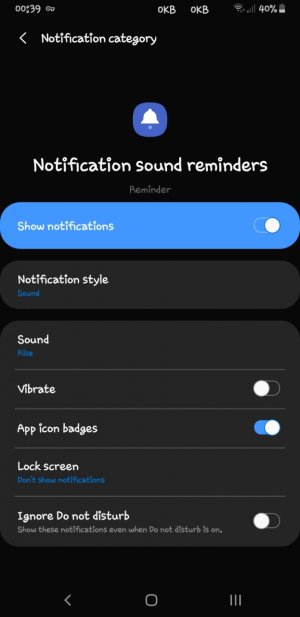- Aug 6, 2017
- 211
- 0
- 0
Hi everyone. 
My Galaxy Note 8 updated to One Ui a couple of months ago.
The (stock) Reminders App has had a make over and overall is much better. However, there is one new feature which I'd like to disable.
When my screen is off and locked and a reminder is due my screen will pulse blue with the details of the reminder. It will continue to pulsaate until I turn the screen on.
I've spent way too much time searching online for a way to disable this feature and I've given up. I can't even find a name for the feature let alone find a way of disabling it.
There is a possibility that it's an old feature and I may have just accidentally enabled it myself. But as the first time I noticed it was around the time I received the One Ui update I've been assuming it's new with the update.
Knowing me I've probably been looking too deep and missed something that's been staring right in my face the whole time.
Anyway... I've attached a image so you can see exactly what I'm talking about.
Many thanks in advance.
 ³
³
My Galaxy Note 8 updated to One Ui a couple of months ago.
The (stock) Reminders App has had a make over and overall is much better. However, there is one new feature which I'd like to disable.
When my screen is off and locked and a reminder is due my screen will pulse blue with the details of the reminder. It will continue to pulsaate until I turn the screen on.
I've spent way too much time searching online for a way to disable this feature and I've given up. I can't even find a name for the feature let alone find a way of disabling it.
There is a possibility that it's an old feature and I may have just accidentally enabled it myself. But as the first time I noticed it was around the time I received the One Ui update I've been assuming it's new with the update.
Knowing me I've probably been looking too deep and missed something that's been staring right in my face the whole time.
Anyway... I've attached a image so you can see exactly what I'm talking about.
Many thanks in advance.
 ³
³