A
You are using an out of date browser. It may not display this or other websites correctly.
You should upgrade or use an alternative browser.
You should upgrade or use an alternative browser.
SpookDroid
Ambassador
- Jul 14, 2011
- 19,958
- 1,449
- 113
It would help if you specify which device/OS version you're using, but I'm going to assume it's a Samsung phone. To the best of my knowledge you can turn Volume Limiter on/off from the Volume section of your Settings (tap the menu button and select Media Volume Limiter) but you cannot turn the warning off, not entirely. You can dismiss it and cause it to not come back, BUT if you restart your device, next time you go over the limit it should re-spawn.
- Feb 6, 2017
- 98,201
- 14,386
- 113
Hi, if you register a account here , as you may see we want to to help you.i somehow disabled it even tho i dont know how and i want it back
I'll provide a link to register so you can communicate here.
https://forums.androidcentral.com/ask-question/409154-join-android-central-community.html
luap123
Well-known member
- Nov 9, 2014
- 157
- 0
- 0
I would like to ressurect this thread instead of making a new thread.ive also noticed the volume warning message has gone and never comes back even after restarting the device.i acually liked this feature as I have tinnitus in my left ear now.is there anyway of getting the warning pop up back? I'm also on android 9 pie one ui like the other people in this thread.
- Feb 6, 2017
- 98,201
- 14,386
- 113
Go to settings> sounds and vibration>volume then tap 3 dots upper right cornerI would like to ressurect this thread instead of making a new thread.ive also noticed the volume warning message has gone and never comes back even after restarting the device.i acually liked this feature as I have tinnitus in my left ear now.is there anyway of getting the warning pop up back? I'm also on android 9 pie one ui like the other people in this thread.
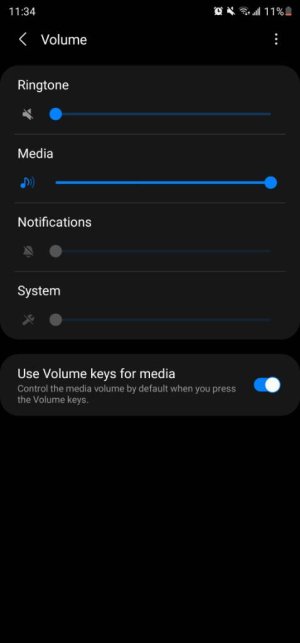
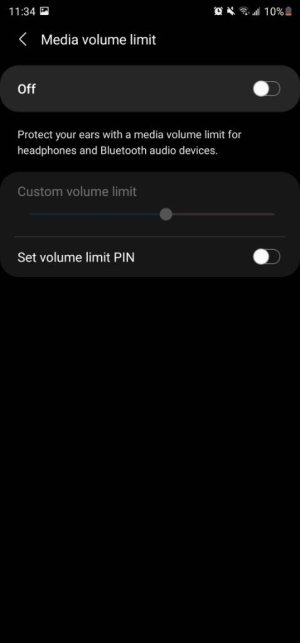
luap123
Well-known member
- Nov 9, 2014
- 157
- 0
- 0
Go to settings> sounds and vibration>volume then tap 3 dots upper right cornerView attachment 332965View attachment 332966
UK phone mate so we dont have those options we dont have custom volume limit or the 3 dots
luap123
Well-known member
- Nov 9, 2014
- 157
- 0
- 0
Ok so after doing some digging it seems Samsung removed that high volume warning in the September 2019 sequrity patch of android 9 pie one ui
https://forum.xda-developers.com/t/...ows-up-in-note-10-plus.3972373/#post-80362165
https://forum.xda-developers.com/t/...ows-up-in-note-10-plus.3972373/#post-80362165
- Feb 6, 2017
- 98,201
- 14,386
- 113
They took that out in the UK version ? Maybe try searching it in settings search bar , volume limit anything comes up?UK phone mate so we dont have those options we dont have custom volume limit or the 3 dots
luap123
Well-known member
- Nov 9, 2014
- 157
- 0
- 0
They took that out in the UK version ? Maybe try searching it in settings search bar , volume limit anything comes up?
Like I said in the post above Samsung removed the high volume warning in september 2019 software update
https://forum.xda-developers.com/t/...ows-up-in-note-10-plus.3972373/#post-80362165
- Feb 6, 2017
- 98,201
- 14,386
- 113
Yeah then your out of luckLike I said in the post above Samsung removed the high volume warning in september 2019 software update
https://forum.xda-developers.com/t/...ows-up-in-note-10-plus.3972373/#post-80362165
luap123
Well-known member
- Nov 9, 2014
- 157
- 0
- 0
Yeah then your out of luck
Never mind I'll just have to be careful cheers anyway mate
- Feb 6, 2017
- 98,201
- 14,386
- 113
Cheers !Never mind I'll just have to be careful cheers anyway mate
luap123
Well-known member
- Nov 9, 2014
- 157
- 0
- 0
Cheers !
Super weird thing happened today the headphone volume warning popped up out of the blue not seen it in over a year.ive not updated my phone I'm still on pie one ui dec 2019 patch.amd I dont update my apps either.very odd behaviour with the warning doing that out of the blue after me making this thread
- Feb 6, 2017
- 98,201
- 14,386
- 113
Super weird thing happened today the headphone volume warning popped up out of the blue not seen it in over a year.ive not updated my phone I'm still on pie one ui dec 2019 patch.amd I dont update my apps either.very odd behaviour with the warning doing that out of the blue after me making this thread
Yeah that's strange , did it show up when you connect a headphone?
luap123
Well-known member
- Nov 9, 2014
- 157
- 0
- 0
Yeah that's strange , did it show up when you connect a headphone?
No I had the headphones connected for over 1 hour at full volume then the volume suddenly dropped .so I looked at the phone and the volume warning was on the screen
- Feb 6, 2017
- 98,201
- 14,386
- 113
Strange , but hey you got that feature now .No I had the headphones connected for over 1 hour at full volume then the volume suddenly dropped .so I looked at the phone and the volume warning was on the screen
luap123
Well-known member
- Nov 9, 2014
- 157
- 0
- 0
Strange , but hey you got that feature now .
Lol yeah the phone is haunted
But now I'm having an new issue backing up the phone to laptop using smart switch
Next to images and video there is a grey exclamation mark with a warning saying
Photo files are hidden by a photo/video locking app and will not be backed up un-hide the files before backing up
Here is a screen shot of the laptop smart switch I'm not hiding any pics or using a special locking app.just tried to back up my note 4 and s8 and the same issue
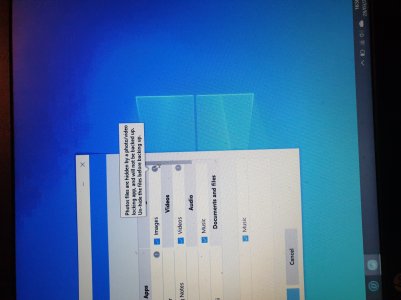
Similar threads
- Replies
- 8
- Views
- 774
- Replies
- 1
- Views
- 427
- Replies
- 5
- Views
- 717
- Replies
- 2
- Views
- 534
- Replies
- 3
- Views
- 693
Trending Posts
-
-
-
[FREE][GAME] Memo IQ - train your memory - memory game
- Started by mb4mobile
- Replies: 1
-
-
Members online
Total: 5,646 (members: 7, guests: 5,639)
Forum statistics

Space.com is part of Future plc, an international media group and leading digital publisher. Visit our corporate site.
© Future Publishing Limited Quay House, The Ambury, Bath BA1 1UA. All rights reserved. England and Wales company registration number 2008885.
