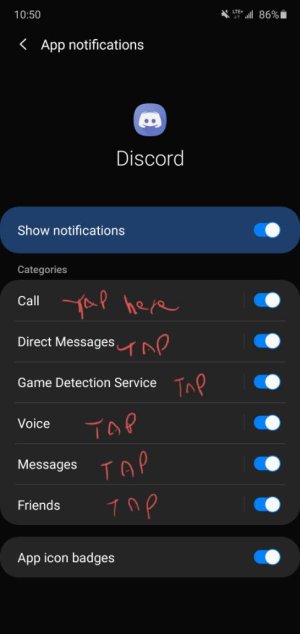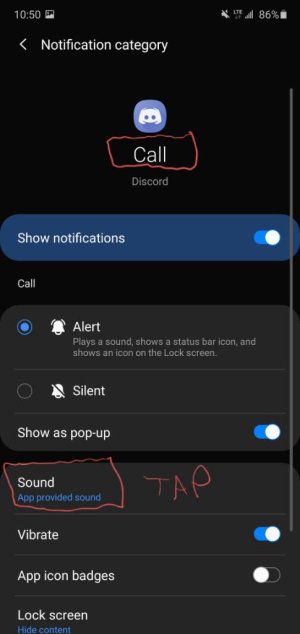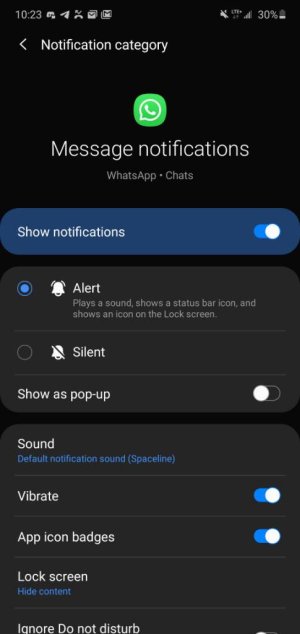Thanks for all the responses and ideas. I've looked into what Forgewizard and mustang7757 suggests. While I can choose a Sound, the sounds are those provided by the OS, and I don't see a way to browse beyond the list.
I do notice 12 Slack sounds, which to me indicates that maybe the BBC Android app did not provide it's default sound during installation. In My Files\Internal storage\Notifications the only .m4a visible is facebook_ringtone_pop.m4a. Internal storage\Ringtones is empty. Internal storage\Android\media contains com.Slack and within that is Notifications folder which contains the 12 Slack sounds that are also selectable in Settings\Sounds and vibration\Notification sound.
As a test, I uninstalled the BBC News app, then reinstalled. Was not prompted to allow access to storage (in the event the app needs to store it's m4a file in Android\media or similar directory. I went into App info\App Settings\Notifications and set to Allowed. Clicked on Notifications\Allowed, then in Categories, clicked on Audio Playback. Then clicked on Sound. As before, the same default OS and Slack notification sounds are available. The current selection is Default notification sound, which was already selected. Will leave it and see if that makes a difference.
I have nothing against Zedge, but don't think I should have to download a 1st party app's sound from a 3rd party site/app. As Bodestone mentions, I also distinctly remember in earlier Android OS versions where each app had its own unique notification sound, or the ability to set or change if desired. I remember being on many conference calls where I could hear the ESPN app going off - on my phone and the call participants - and I knew that the other callers also had Android phones.
Speaking about the ESPN app, I also don't see a way to get it's notification sound. Basically for all apps, minus Slack, every time I get a notification, its the Notification sound I selected - Milky Way.
Am I missing a setting or configuration needed to get each app's default notification sound minus going to Zedge?