How to fix red notification bubble around text became tiny cant see number inside?
- Thread starter Yankee6
- Start date
You are using an out of date browser. It may not display this or other websites correctly.
You should upgrade or use an alternative browser.
You should upgrade or use an alternative browser.
- Mar 9, 2012
- 169,335
- 10,623
- 113
Can you show a screenshot? http://forums.androidcentral.com/ge...ide-how-post-screenshots-android-central.html
- Feb 6, 2017
- 97,984
- 14,093
- 113
- Jan 31, 2015
- 22
- 0
- 0
- Feb 6, 2017
- 97,984
- 14,093
- 113
With dot it's same , I have it at numbers which little bigger, others 3rd party launcher can fix thatStock one haven't changed it
- Jan 31, 2015
- 22
- 0
- 0
With dot it's same , I have it at numbers which little bigger, others 3rd party launcher can fix that
I've always since I've had the phone used the Samsung launcher and it always showed the number until last week. All of a sudden one day it was so tiny that I couldn't see the number
- Feb 6, 2017
- 97,984
- 14,093
- 113
Ok long press empty page on home screen then tap home screen settings, go to app icon badge and tap to change to numbersI've always since I've had the phone used the Samsung launcher and it always showed the number until last week. All of a sudden one day it was so tiny that I couldn't see the number
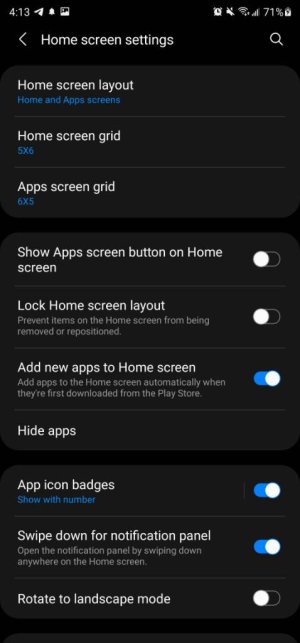
- Feb 6, 2017
- 97,984
- 14,093
- 113
GreatNow I fixed it. Clicked on app badges and then it opened a new menu and clicked on numbers. Since I saw a slider bar i didnt think i could click on it for more options. That did it. Thanks!
Your welcome!
Similar threads
- Replies
- 0
- Views
- 5K
- Replies
- 20
- Views
- 12K
- Replies
- 5
- Views
- 122K
Trending Posts
-
-
-
Let's see your Pixel 10 and 10 Pro photos!
- Started by atliens
- Replies: 171
-
-
Members online
Total: 3,881 (members: 6, guests: 3,875)
Forum statistics

Space.com is part of Future plc, an international media group and leading digital publisher. Visit our corporate site.
© Future Publishing Limited Quay House, The Ambury, Bath BA1 1UA. All rights reserved. England and Wales company registration number 2008885.

