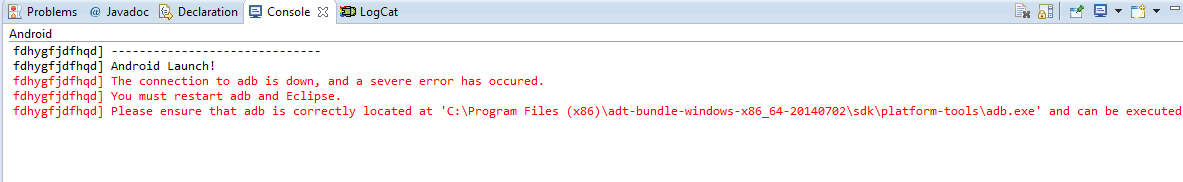- May 23, 2015
- 2
- 0
- 0
When you workout by Genymotion and eclipse
Android Launch!
The connection to adb is down, and a severe error has occured.
You must restart adb and Eclipse.
Please ensure that adb is correctly located at 'C:\Program Files (x86)\adt-bundle-windows-x86_64-20140702\sdk\platform-tools\adb.exe' and can be executed.
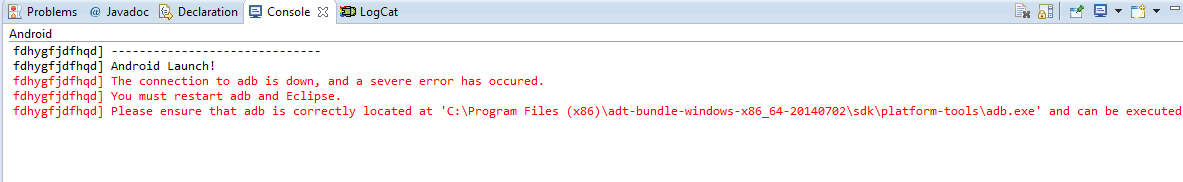
Android Launch!
The connection to adb is down, and a severe error has occured.
You must restart adb and Eclipse.
Please ensure that adb is correctly located at 'C:\Program Files (x86)\adt-bundle-windows-x86_64-20140702\sdk\platform-tools\adb.exe' and can be executed.