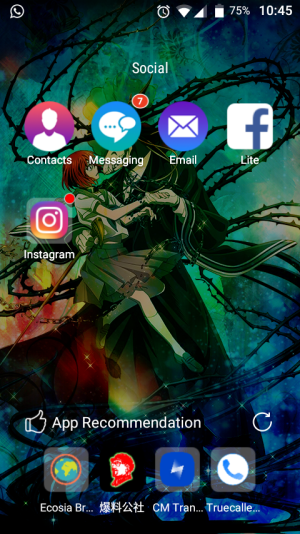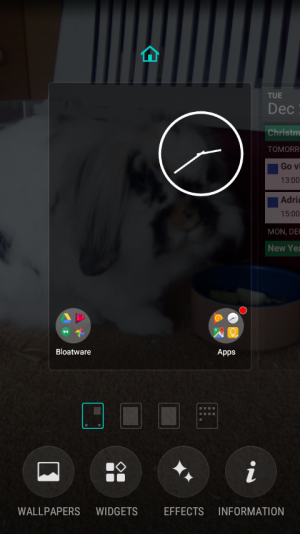A
Android Central Question
Hello there
I am using a Wiko Jerry, everything updated properly to the latest possible, android 6.0. Recently I started getting app recommendation ads in my app bubbles and it freaked me out a little. I am typically fairly safe in using electronics and it looks incredibly fishy. Here's a link to a screenshot on imgur. You'll see the ads on the bottom, below the installed apps in the folder.
I ran both Kaspersky and Malwarebytes and they found nothing. I tried uninstalling and disabling all 3rd party apps I installed and nothing changed. It uses internet, but doesn't activate on cellular.
I'm inclined to think it came from Wiko, but can't find anything about it. Perhaps it's a way for them to bully people off of 'old' phones?
Anyway, I was hoping to get rid of the ads and any help would be appreciated!! If more information
I am using a Wiko Jerry, everything updated properly to the latest possible, android 6.0. Recently I started getting app recommendation ads in my app bubbles and it freaked me out a little. I am typically fairly safe in using electronics and it looks incredibly fishy. Here's a link to a screenshot on imgur. You'll see the ads on the bottom, below the installed apps in the folder.
I ran both Kaspersky and Malwarebytes and they found nothing. I tried uninstalling and disabling all 3rd party apps I installed and nothing changed. It uses internet, but doesn't activate on cellular.
I'm inclined to think it came from Wiko, but can't find anything about it. Perhaps it's a way for them to bully people off of 'old' phones?
Anyway, I was hoping to get rid of the ads and any help would be appreciated!! If more information