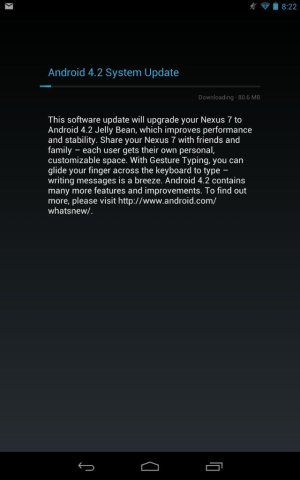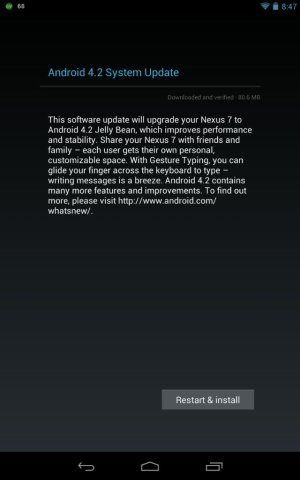- Sep 24, 2012
- 54
- 0
- 0
This works for many people but may not work for all. This trick was posted on gottabemobile website.
Nexus 7 Android 4.2 Jelly Bean Update Rolling Out Slowly
Here's the trick:
1. Go to Settings -> Apps -> All
2. Find Google Services Framework.
3. Tap on Force Stop.
4. Select Clear Data.
5. Head back to the Nexus 7′s Settings, go to About, and check for a System Update.
Post your success stories below.
EDIT: If it doesn't work the first time, try again. It seems to work on the second try for some people.
Nexus 7 Android 4.2 Jelly Bean Update Rolling Out Slowly
Here's the trick:
1. Go to Settings -> Apps -> All
2. Find Google Services Framework.
3. Tap on Force Stop.
4. Select Clear Data.
5. Head back to the Nexus 7′s Settings, go to About, and check for a System Update.
Post your success stories below.
EDIT: If it doesn't work the first time, try again. It seems to work on the second try for some people.
Last edited: