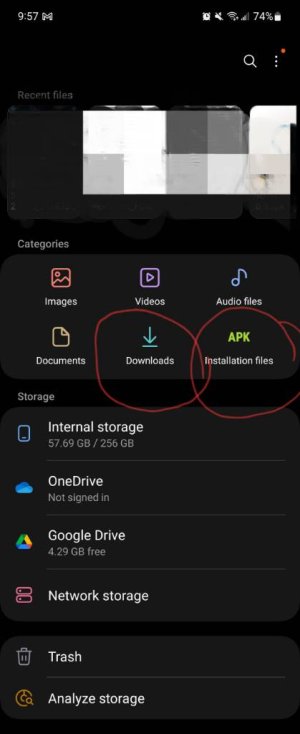Hi,
I have 2 gimbals;
Zhiyun Smooth-Q (software ZY Play)
DJI OSMO Mobile 3 (software DJI OSMO Mimo App)
I have 3 mobile phones
Samsung Galaxy S6
Samsung Galaxy S9 Plus
Samsung Galaxy S22 Ultra
A) Zhiyun Smooth-Q
It only works on Galaxy S9 Plus. Previously it also worked on Galaxy S6 but now it has problem shooting photo, with warning to upgrade firmware version 1.60.
I contacted Zhiyun Support on email asking them;
1. What will be the solution making Zhiyun Smooth-Q to work on Galaxy S6 and Galaxy S22 Ultra?
2. Whether needing to upgrade firmware ?
3. What will be the steps to upgrade Zhiyum Gimbal firmware on computers. I have both Windows and Linux computers here and can work on both Windows and Linux Operating Systems
Reply from Zhiyun Support to above questions;
1. Zhiyun Smooth-Q can't work on Galaxy S22 Ultra
2. Firmware version 1.60 is the latest version
3. No reply from Zhiyun Support
B) DJI OSMO Mobile 3
It only works on Galaxy S6
I contacted DJI Support Forum asking them how to make DJI OSMO Mobile 3 working on Galaxy S9 Plus and Galaxy S22 Ultra?
Reply from DJI Support Forum
1. Asked me to upgrade DJI Mimo(software) to the latest version
2. They sent an URL to download the latest version
But I can't install the aforesaid latest version on both Galaxy S9 Plus and Galaxy S22 Ultra.
I told DJI Support on the Forum. But up to now I haven't received a reply. Besides I found several threads on Internet, complaining DJI OSMO Mobile 3 unable to work on Galaxy S22 Ultra.
I have lost confidence on gimbal, why spending money for suffering?
I'll go back to the traditional way;
1. Mounting the mobile phone on an extension rod
2. Operating the camera functions by touching the icons on the screen of the mobile phone with finger.
The only inconveniece is some function icons being samll to recognise.
Regards