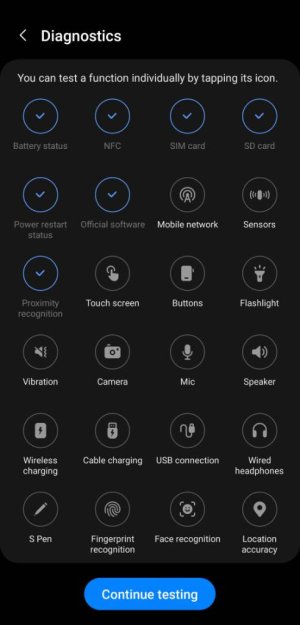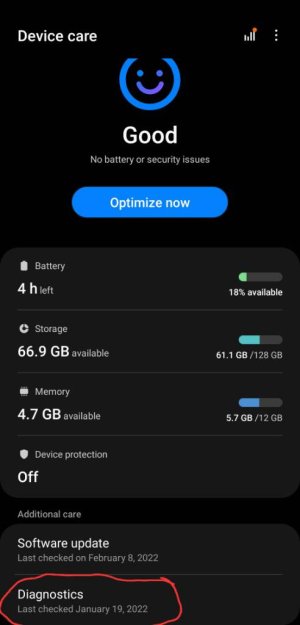How to keep screen whil in call
- Thread starter Tim98TA
- Start date
You are using an out of date browser. It may not display this or other websites correctly.
You should upgrade or use an alternative browser.
You should upgrade or use an alternative browser.
I have no such option under device care. I even did a search for diagnostic test and nothing. Same for proximity sensorIt wouldn't happen in call i believe when calling voicemail , go to device care scroll to bottom>diagnostic test proximity sensor View attachment 341199
- Feb 6, 2017
- 97,351
- 13,375
- 113
S21 on Andriod 12 ?I have no such option under device care. I even did a search for diagnostic test and nothing. Same for proximity sensor
- Feb 6, 2017
- 97,351
- 13,375
- 113
Heres a screenshot View attachment 341202
Yes S21 on 12
My screen only goes to Software Update. No further
- Feb 6, 2017
- 97,351
- 13,375
- 113
Im not sure how that is , every Samsung should have this on Android 12 but check Samsung member app under diagnosticsYes S21 on 12
My screen only goes to Software Update. No further
After I downloaded the Samsung Members app, Diagnostics now shows up under Device CareIt wouldn't happen in call i believe when calling voicemail , go to device care scroll to bottom>diagnostic test proximity sensor View attachment 341199
- Feb 6, 2017
- 97,351
- 13,375
- 113
Thats so strange lol maybe needed thatAfter I downloaded the Samsung Members app, Diagnostics now shows up under Device Care
Thats so strange lol maybe needed that
Didn't take care of the issue though. It's still a PIA with calls.
You aren't alone. My s21 goes dim, then off during calls.
I don't mind it going off, but it doesn't come back on and I have to log in to the phone to hang up.
- Feb 6, 2017
- 97,351
- 13,375
- 113
It just test if its working if it doesn't it come back with error, have you tried safe mode?Didn't take care of the issue though. It's still a PIA with calls.
It just test if its working if it doesn't it come back with error, have you tried safe mode?
Tried Safe Mode. It seemed to work for the test call I did to my desk phone, but I can't receive calls in Safe Mode to test it.
It is sporatic in regular mode anyway.
I will try to tear off the screen protector, when I am home this weekend, so I can put another one on after I try it.
The location of the sensor is what has me puzzled. It seems to be just to the right of the camera lens but I can't see anything.
- Feb 6, 2017
- 97,351
- 13,375
- 113
Ok test it further and try without the screen protector , yeah that sensor not visibleTried Safe Mode. It seemed to work for the test call I did to my desk phone, but I can't receive calls in Safe Mode to test it.
It is sporatic in regular mode anyway.
I will try to tear off the screen protector, when I am home this weekend, so I can put another one on after I try it.
The location of the sensor is what has me puzzled. It seems to be just to the right of the camera lens but I can't see anything.
Got home tonight to see if I could narrow down the issue.
Pulled the screen protector off and made a call to my office desk phone. Kept it up to my ear until the voicemail hung up on the other end. Pulled it away from my ear, screen came back on. Luck #1
To back up a lil bit, when I went to pull the screen protector off, I notice a very small bump in the sensor area. It looked like a piece of lint/fuzz was under the protector.
Put a new screen protector on and tried the same call a few more times. Success on every call.
I think that the small piece of lint/fuzz was causing it.
Thanks for the help everyone.
Pulled the screen protector off and made a call to my office desk phone. Kept it up to my ear until the voicemail hung up on the other end. Pulled it away from my ear, screen came back on. Luck #1
To back up a lil bit, when I went to pull the screen protector off, I notice a very small bump in the sensor area. It looked like a piece of lint/fuzz was under the protector.
Put a new screen protector on and tried the same call a few more times. Success on every call.
I think that the small piece of lint/fuzz was causing it.
Thanks for the help everyone.
Similar threads
- Replies
- 32
- Views
- 13K
- Replies
- 3
- Views
- 5K
- Replies
- 5
- Views
- 1K
- Replies
- 3
- Views
- 3K
- Replies
- 2
- Views
- 1K
Trending Posts
-
-
-
-
-
wifi calling icon appears quick panel after one ui 8.0
- Started by y2jman
- Replies: 1
Forum statistics

Space.com is part of Future plc, an international media group and leading digital publisher. Visit our corporate site.
© Future Publishing Limited Quay House, The Ambury, Bath BA1 1UA. All rights reserved. England and Wales company registration number 2008885.