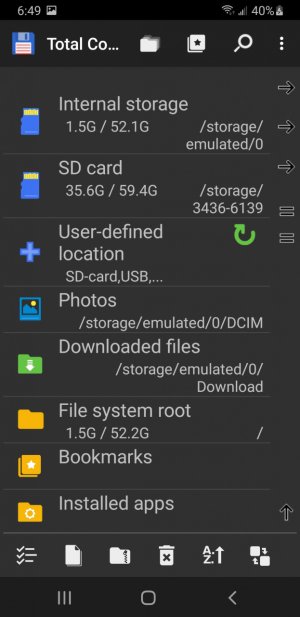A
Android Central Question
My internal storage shows about 23 gb of videos and images but My Files only shows a negligible amount (@50 mb) of files, since I've moved moved virtually everything over onto the SD card. The storage screen for internal storage under the advanced tab of the storage drawer of settings is the only place I can click to find these mystery files, but it only goes to galleries, where all of the files are shown as being on the SD card. This is extremely frustrating, as I should have a lot of memory on my phone but I'm challenged to do basic things. There doesn't seem to be any help online for this particular problem, so any advice would be much appreciated.