i was traveling and had no wifi/internet and tried to startup my chromebook to login. but without internet i could not. is that the way it works. also sometimes at home i need to verify my login through my phone "yes, it is me" how can this work without internet. is that a stupid design or what? on my windows laptop i can login with my local password
how to login to my chromebook when no internet available
- Thread starter erhard52
- Start date
You are using an out of date browser. It may not display this or other websites correctly.
You should upgrade or use an alternative browser.
You should upgrade or use an alternative browser.
- Feb 6, 2017
- 97,855
- 13,941
- 113
While traveling you would Data hotspot from your carrier or dedicated mobile plan otherwise try connecting to available WiFi that's free, signing into your laptop and verifying on your phone you probably setup 2FA(Two-Factor Authentication) which is good that way no one else can get your data that easily.
ok thanks, so i understand that if i have no internet i cannot login? pretty bad - sorryWhile traveling you would Data hotspot from your carrier or dedicated mobile plan otherwise try connecting to available WiFi that's free, signing into your laptop and verifying on your phone you probably setup 2FA(Two-Factor Authentication) which is good that way no one else can get your data that easily.
methodman89
Well-known member
- Feb 5, 2018
- 4,262
- 493
- 83
- Feb 6, 2017
- 97,855
- 13,941
- 113
Yeah that's the way it works even for phonesok thanks, so i understand that if i have no internet i cannot login? pretty bad - sorry
- Feb 6, 2017
- 97,855
- 13,941
- 113
You probably could but be less securewhy not use bluetooth?
- Feb 6, 2017
- 97,855
- 13,941
- 113
Then also can't be too far from that device so range is another factor or any other interference with Bluetooth devices or need to be in use like ear buds
i want a choice for my security, it is not option that i cannot use my chromebook (no login) when i have no wifiThen also can't be too far from that device so range is another factor or any other interference with Bluetooth devices or need to be in use like ear buds
- Feb 6, 2017
- 97,855
- 13,941
- 113
No WiFi , No mobile data , hot spot or Bluetooth connected from another device how is it going Work ? Think about that for a minute and for security majority of the people out there want it protected in these time of cyber criminals or people out there that want your info.i want a choice for my security, it is not option that i cannot use my chromebook (no login) when i have no wifi
methodman89
Well-known member
- Feb 5, 2018
- 4,262
- 493
- 83
if i have no wifi they don't get it either. ok seriously, if i have no network or wifi on my android phone i still can login with my password or pin.No WiFi , No mobile data , hot spot or Bluetooth connected from another device how is it going Work ? Think about that for a minute and for security majority of the people out there want it protected in these time of cyber criminals or people out there that want your info.
- Feb 6, 2017
- 97,855
- 13,941
- 113
You referring lock screen, then you shouldif i have no wifi they don't get it either. ok seriously, if i have no network or wifi on my android phone i still can login with my password or pin.
- Mar 9, 2012
- 169,279
- 10,556
- 113
Something seems a little off here -- I haven't tested this recently, but I'm pretty sure I can log into my Chromebook, even when there's no available internet nearby. And I never have to confirm my identity on Chromebooks that I use regularly.
It might help to get a little more info about your device. Open your ChromeOS settings, then About ChromeOS>Additional Settings, then click the Copy icon next to Build Details. Then post that info in a response here.
Also, what do you typically do when you're finished using your Chromebook for a particular period of time? Do you simply put it to sleep by closing the lid? Do you completely power down? Are you signing out of your profile?
It might help to get a little more info about your device. Open your ChromeOS settings, then About ChromeOS>Additional Settings, then click the Copy icon next to Build Details. Then post that info in a response here.
Also, what do you typically do when you're finished using your Chromebook for a particular period of time? Do you simply put it to sleep by closing the lid? Do you completely power down? Are you signing out of your profile?
i do not seeSomething seems a little off here -- I haven't tested this recently, but I'm pretty sure I can log into my Chromebook, even when there's no available internet nearby. And I never have to confirm my identity on Chromebooks that I use regularly.
It might help to get a little more info about your device. Open your ChromeOS settings, then About ChromeOS>Additional Settings, then click the Copy icon next to Build Details. Then post that info in a response here.
Also, what do you typically do when you're finished using your Chromebook for a particular period of time? Do you simply put it to sleep by closing the lid? Do you completely power down? Are you signing out of your profile?
Addition settings
i use several chromebooks and google chrome browser in windows and i am asked frequently to confirm my identity on the phone even check the box that says "do not require this on this device in the future" or something similar.
the chromebook in question was used before by a friend as GUEST login.
when i tried to do anything with the chromebook i just got the error message "no internet"
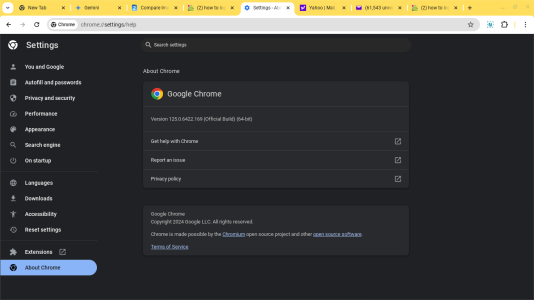
- Mar 9, 2012
- 169,279
- 10,556
- 113
Have you set this Chromebook up with your own Google account, or are you still using it as a guest? Do you know if this Chromebook was ever managed by a school or company?
If you never set it up with your own account, I suggest doing a Powerwash (i.e., a factory reset), then set it up with your personal Google account. Make sure you back up any important data you might have only locally saved to the Chromebook's hard drive before doing this. https://support.google.com/chromebook/answer/183084?hl=en
If you never set it up with your own account, I suggest doing a Powerwash (i.e., a factory reset), then set it up with your personal Google account. Make sure you back up any important data you might have only locally saved to the Chromebook's hard drive before doing this. https://support.google.com/chromebook/answer/183084?hl=en
Similar threads
- Replies
- 3
- Views
- 11K
- Replies
- 8
- Views
- 5K
- Replies
- 7
- Views
- 6K
- Replies
- 1
- Views
- 522
Trending Posts
-
Samsung S23 to Pixel Pro 10?
- Started by cohoman
- Replies: 0
-
-
-
-
Members online
Total: 3,721 (members: 11, guests: 3,710)
Forum statistics

Space.com is part of Future plc, an international media group and leading digital publisher. Visit our corporate site.
© Future Publishing Limited Quay House, The Ambury, Bath BA1 1UA. All rights reserved. England and Wales company registration number 2008885.

