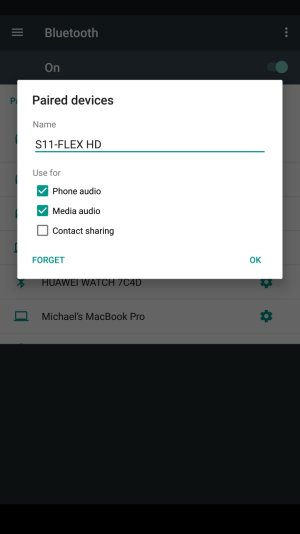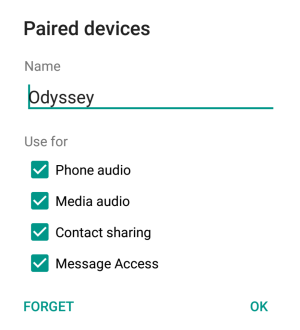A
AC Question
The problem: The media audio signal from my android phone won’t switch the source on my Honda Odyssey van to Bluetooth, so I won’t hear anything from App like Google Map.
The following information and test may be useful for the diagnosis. Please bear with me for the long post, but I want to give more information so the experts can help me figure out the issue.
My old Windows Phone (Lumina 640) worked perfectly on the same car. While I was on the car radio, if there was incoming phone call or voice command from GPS (Here Drive), the car audio would switch to Bluetooth automatically, and switch back to radio afterwards. I suppose it works in this nice way because the audio source “Priority” in the car is set to “Bluetooth” all the time.
With my new android phone (Moto Z Play Droid, Andoid version 6.0.1) the phone call works well: The radio stops if there is incoming call, and I can answer the phone without any issue. But the voice from Google Map won’t switch the car audio to Bluetooth, so I won’t hear anything from it. If I turn off Bluetooth connection, the voice will come from the phone speaker as expected. I also tried another GPS app, Here WeGo, and it gives the same problem as Google Map.
If I switch the car audio system to “Bluetooth” manually, Google Map and Here WeGo work fine, but I won’t be able to listen to the radio or CD.
The same problem is for the audio from phone movie: it works only when car audio is switched to Bluetooth.
Here is another piece of information. When the android phone is paired with my car audio system, there are two icons for the car Bluetooth, one for phone and another for media. My old Windows phone would show something like "Cortana" with a 555- phone number when Here Map voice came to car audio. Does this mean the Windows actually use phone channel for media content? If this is the way to work around for my android phone issue, is there a way to let the android phone take this approach?
I tried to turn on/off HD voice in the phone setting, but it did not make any difference. I also tried once to re-pair the Bluetooth connection, but it did not help.
By the way, the phone contacts and history can load into the car without any problem.
Another minor issue may or may not be related to this. The car screen would show an icon if there was a new text message on my Windows phone. With the new android phone, that icon is there once Bluetooth is connected even if there is no new text message.
I appreciate any suggestion to work around with the issue.
The following information and test may be useful for the diagnosis. Please bear with me for the long post, but I want to give more information so the experts can help me figure out the issue.
My old Windows Phone (Lumina 640) worked perfectly on the same car. While I was on the car radio, if there was incoming phone call or voice command from GPS (Here Drive), the car audio would switch to Bluetooth automatically, and switch back to radio afterwards. I suppose it works in this nice way because the audio source “Priority” in the car is set to “Bluetooth” all the time.
With my new android phone (Moto Z Play Droid, Andoid version 6.0.1) the phone call works well: The radio stops if there is incoming call, and I can answer the phone without any issue. But the voice from Google Map won’t switch the car audio to Bluetooth, so I won’t hear anything from it. If I turn off Bluetooth connection, the voice will come from the phone speaker as expected. I also tried another GPS app, Here WeGo, and it gives the same problem as Google Map.
If I switch the car audio system to “Bluetooth” manually, Google Map and Here WeGo work fine, but I won’t be able to listen to the radio or CD.
The same problem is for the audio from phone movie: it works only when car audio is switched to Bluetooth.
Here is another piece of information. When the android phone is paired with my car audio system, there are two icons for the car Bluetooth, one for phone and another for media. My old Windows phone would show something like "Cortana" with a 555- phone number when Here Map voice came to car audio. Does this mean the Windows actually use phone channel for media content? If this is the way to work around for my android phone issue, is there a way to let the android phone take this approach?
I tried to turn on/off HD voice in the phone setting, but it did not make any difference. I also tried once to re-pair the Bluetooth connection, but it did not help.
By the way, the phone contacts and history can load into the car without any problem.
Another minor issue may or may not be related to this. The car screen would show an icon if there was a new text message on my Windows phone. With the new android phone, that icon is there once Bluetooth is connected even if there is no new text message.
I appreciate any suggestion to work around with the issue.