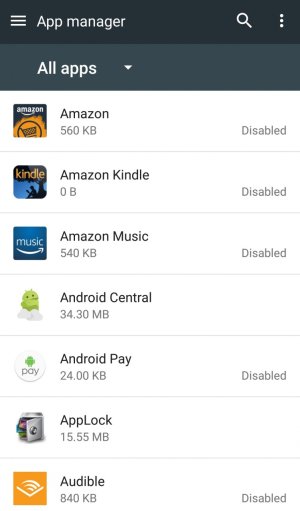- Sep 9, 2017
- 73
- 1
- 8
I've the HTC 10 (Android 7.0) and I want the voice recorder to be visible on my home screen. How do I do that?
It depends on the launcher you're using. I don't have an HTC phone to test so I don't know if that's even possible on the HTC stock launcher (if you're using a 3rd party one like Nova, there's a 'hidden apps' section in the app's settings).
So, if you open your Application Drawer (not the settings, the drawer where all your phone's available apps are listed), you don't see the Voice Recorder?