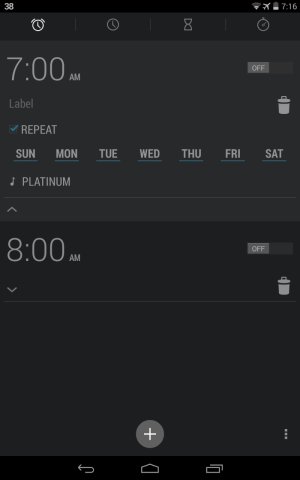How to remove alarms from the clock?
- Thread starter wyeast
- Start date
You are using an out of date browser. It may not display this or other websites correctly.
You should upgrade or use an alternative browser.
You should upgrade or use an alternative browser.
Alexander Terry
Member
- Oct 17, 2013
- 6
- 0
- 0
Try turning to vertical , then hit this button. http://imgur.com/wjxYELO
Posted via Android Central App
Posted via Android Central App
sherri
Well-known member
- Mar 19, 2010
- 197
- 25
- 0
Hello again Forum,
So, I thought I opened the clock via B.diddy's instructions but I do not see a garbage can icon to delete the surplus alarms. This is the standard clock from the apps. Any guidance would be appreciated - thanks.
I don't have the "garbage pail" icon either. Long press on the alarm you want to delete. Option to "delete" should appear.
Sent from my GT-P7510 using Tapatalk 2
- Mar 9, 2012
- 168,699
- 9,645
- 113
I don't have the "garbage pail" icon either. Long press on the alarm you want to delete. Option to "delete" should appear.
Sent from my GT-P7510 using Tapatalk 2
Good advice. I can't remember if that's how it worked in Android 4.3 (I've been referencing my 2013 N7 with Android 4.4).
- Mar 9, 2012
- 168,699
- 9,645
- 113
How can I stop and remove my alarm
Welcome to Android Central! So you went through this whole thread and couldn't find your answer?
Joyce Catherine
New member
- Nov 11, 2016
- 2
- 0
- 0
One Drama Llama
New member
- Dec 24, 2016
- 1
- 0
- 0
Actually I found that the long press helped me too. I don't have a trash icon either thanks guys!
sethron
New member
- Jul 15, 2012
- 3
- 0
- 0
So, there was a widget that somehow set an alarm (Gadgetbridge). To remove the notification, I went to time settings, unchecked network time, set the time manually to the future, then enabled network time. Notifications are gone from status bar and lock screen.
Donald Sayers
New member
- Apr 7, 2022
- 1
- 0
- 0
The pressing for five seconds brings up the delete option, but it seems to requite a very deft prodding of the screen on confirm to get it to actually do anything. It has taken me a good five goes to rid myself of garbage alarms.
Similar threads
- Replies
- 1
- Views
- 766
- Replies
- 3
- Views
- 3K
- Replies
- 9
- Views
- 795
- Replies
- 1
- Views
- 2K
Trending Posts
-
-
Question I have a new Android phone and want to find a keyboard that I like
- Started by Figgerty
- Replies: 4
-
Question Android: How to backup/export browser bookmarks?
- Started by androcubc
- Replies: 1
-
-
Members online
Total: 2,319 (members: 8, guests: 2,311)
Forum statistics

Space.com is part of Future plc, an international media group and leading digital publisher. Visit our corporate site.
© Future Publishing Limited Quay House, The Ambury, Bath BA1 1UA. All rights reserved. England and Wales company registration number 2008885.