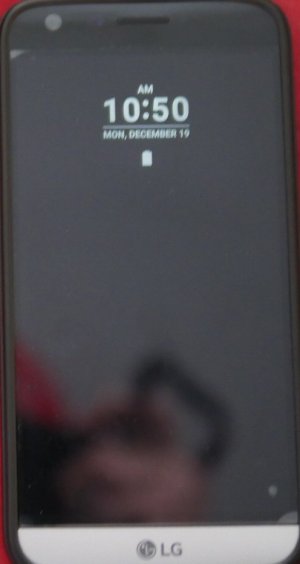How to remove battery icon from lock screen?
- Thread starter Umzling
- Start date
You are using an out of date browser. It may not display this or other websites correctly.
You should upgrade or use an alternative browser.
You should upgrade or use an alternative browser.
I wrote to LG yesterday. I just received the response.
The battery icon cannot be removed as it part of the update to Android 7.0, Nougat.
To remove the message about slow charging, they suggest a factory reset as a possible workaround. Is this a cure? They don't say for sure.
I am not pleased. I'm not interested in starting over again.
The battery icon cannot be removed as it part of the update to Android 7.0, Nougat.
To remove the message about slow charging, they suggest a factory reset as a possible workaround. Is this a cure? They don't say for sure.
I am not pleased. I'm not interested in starting over again.
Sam_Gs7
Well-known member
- May 27, 2016
- 1,277
- 0
- 0
I guess you've to reconsider the Unlikeable battery icon in theI wrote to LG yesterday. I just received the response.
The battery icon cannot be removed as it part of the update to Android 7.0, Nougat.
To remove the message about slow charging, they suggest a factory reset as a possible workaround. Is this a cure? They don't say for sure.
I am not pleased. I'm not interested in starting over again.
unlocked screen..Samsung have similar feature called
AoD=Always on display it shows >>Date & Time
plus battery icon and 90% of users approved
The choices to remove a slower charging is the Factory reset
and to fix the battery icon-Switch to different phone..is upto You.?
Unfortunately as in our PC's-Not always is customized as We please
Similar threads
- Replies
- 3
- Views
- 3K
- Replies
- 1
- Views
- 989
- Replies
- 0
- Views
- 1K
- Replies
- 1
- Views
- 3K
Trending Posts
-
-
-
-
-
Question " 8 reasons why Windows PCs and Samsung phones are the ultimate combo "
- Started by winmod21
- Replies: 2
Forum statistics

Space.com is part of Future plc, an international media group and leading digital publisher. Visit our corporate site.
© Future Publishing Limited Quay House, The Ambury, Bath BA1 1UA. All rights reserved. England and Wales company registration number 2008885.