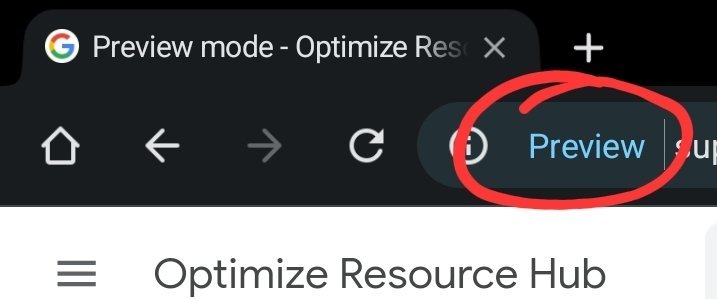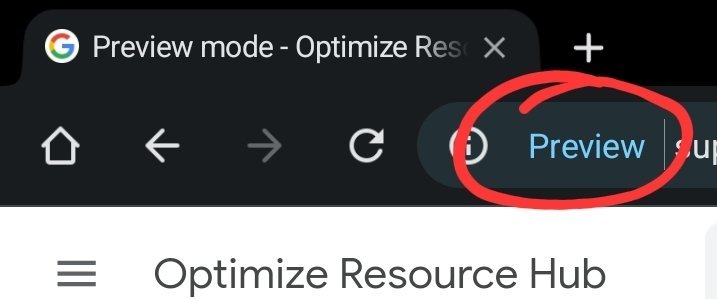- Oct 30, 2015
- 577
- 2
- 18
Probably not an S22 Ultra device specific issue since I also encounter this on my Tab S7, but is there any way to stop this "preview" from popping up in the address bar in Chrome? Every time I open Chrome, I start to type a search or URL into the address bar and once I'm a few keystrokes into it, the preview disappears and it clears out what I just typed into the address bar, so I have to start over. So annoying. Please tell me there's a fix for this.