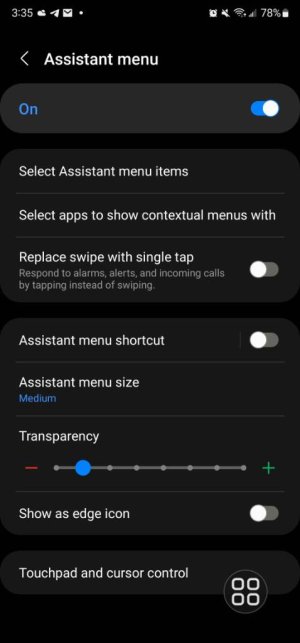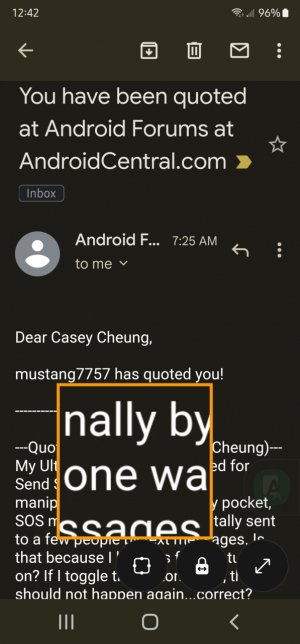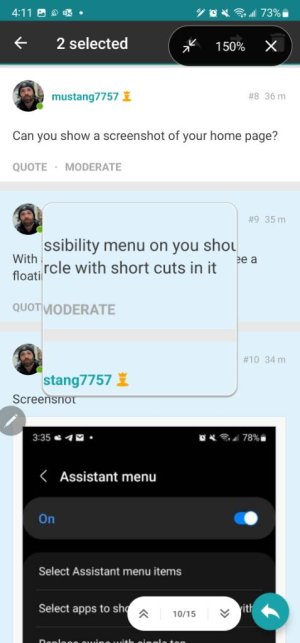- Mar 7, 2011
- 1,234
- 5
- 0
In a separate thread, I was able to figure out how to magnify any part of the screen using the triple tap function. But now I'm getting the red/orange square box that is annoying. How do I remove the red/orange box automatically when all I want is to triple tap the screen to magnify something? I don't want to have to tap on the little person icon on bottom right of screen to remove the magnify box every time, I don't want that icon to even show up in first place. Thanks!